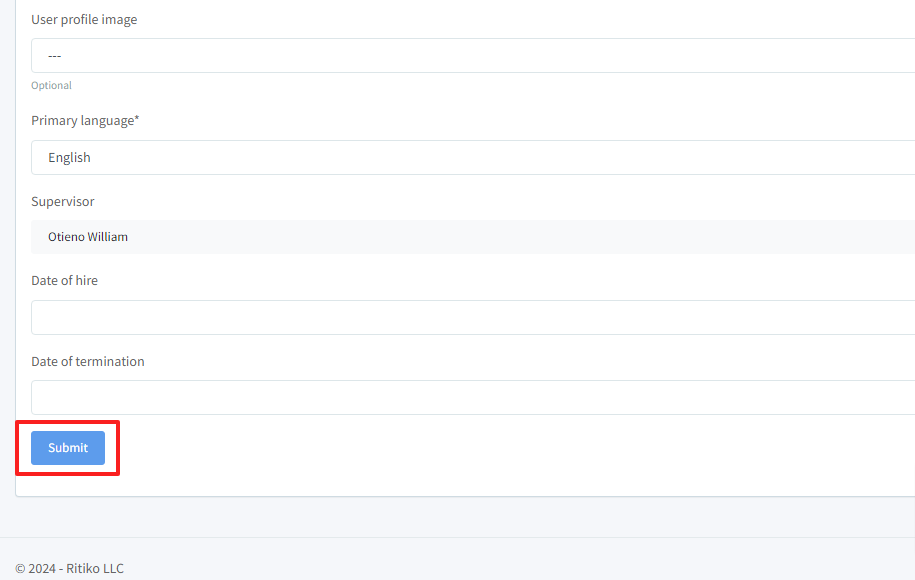Adding Account Information
REQUIREMENT & PERMISSIONS
User should have Can update account information permission.
Watch Video
Documentation
On the left hand column on your profile, click on ACCOUNT.
Click ACCOUNT DETAILS.
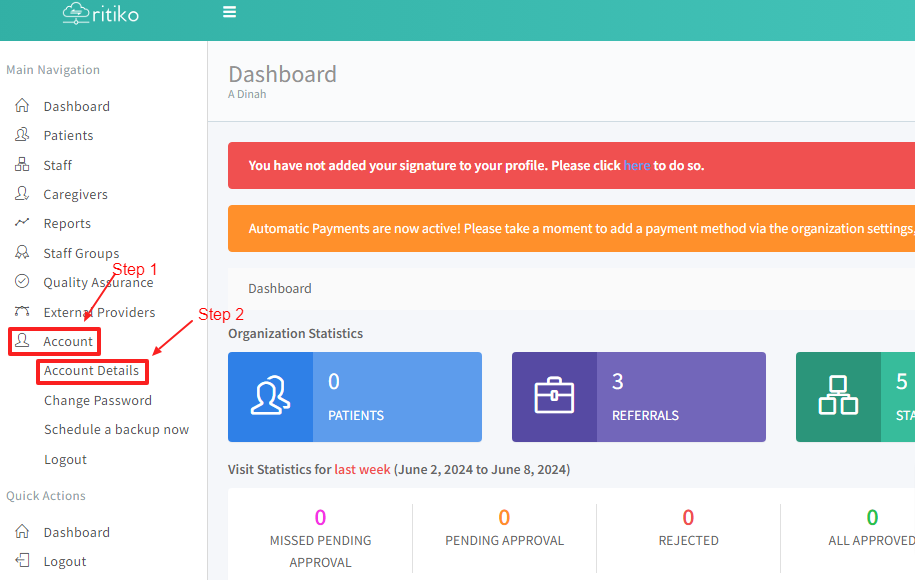
- Scroll down and click UPDATE.
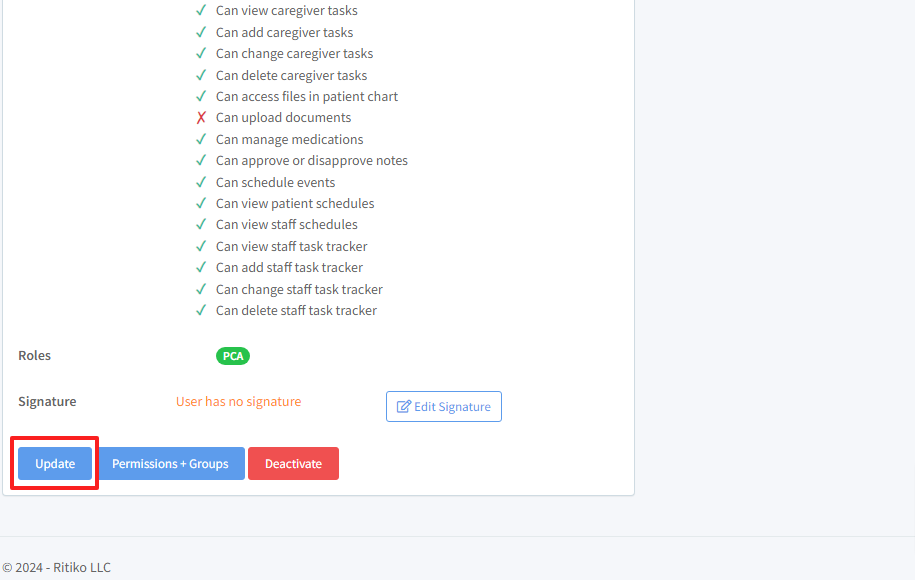
- Add applicable information under UPDATE STAFF MEMBER DETAILS.
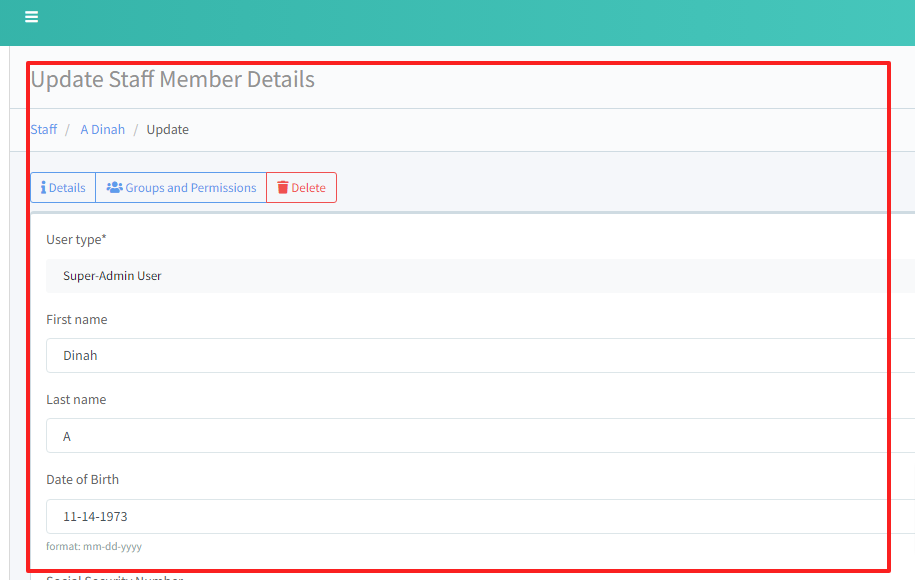
- When completed click SUBMIT.