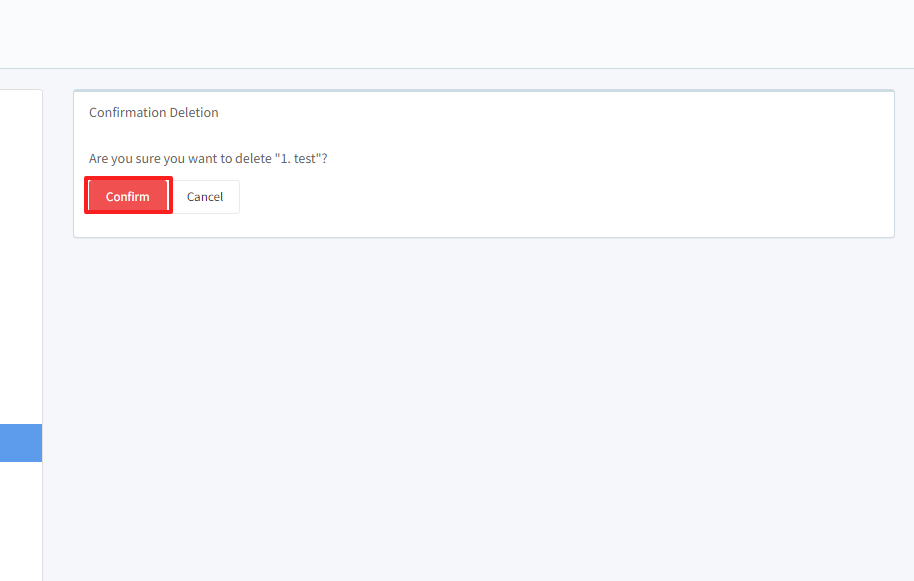Adding/Updating Default Patient Tasks
REQUIREMENT & PERMISSIONS
User should be superadmin to manage setting.
Documentation
Under your main navigation sidebar, click on ORGANIZATION SETTINGS.
Click on DEFAULT PATIENT TASKS.
Click + ADD PATIENT TASKS to add a patient task.
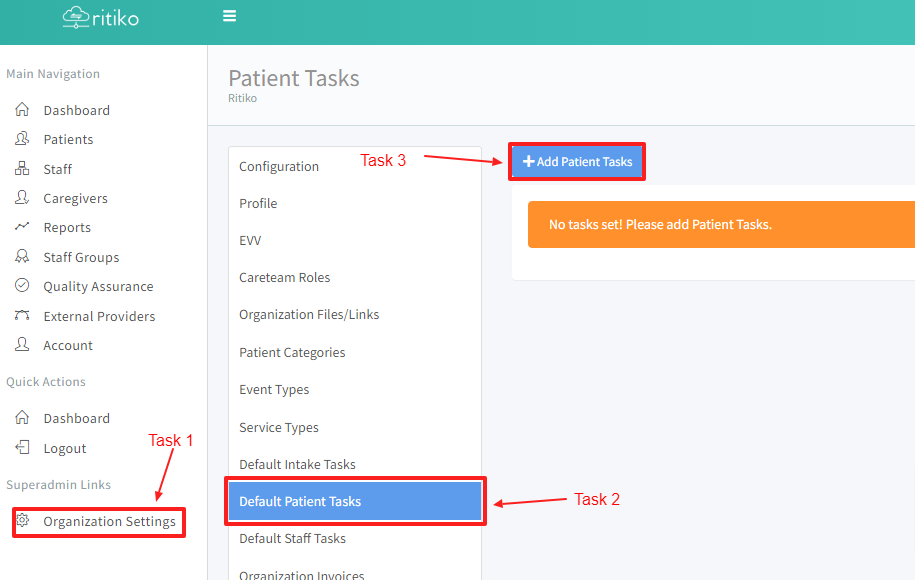
Add the patient task HERE.
Click SUBMIT.
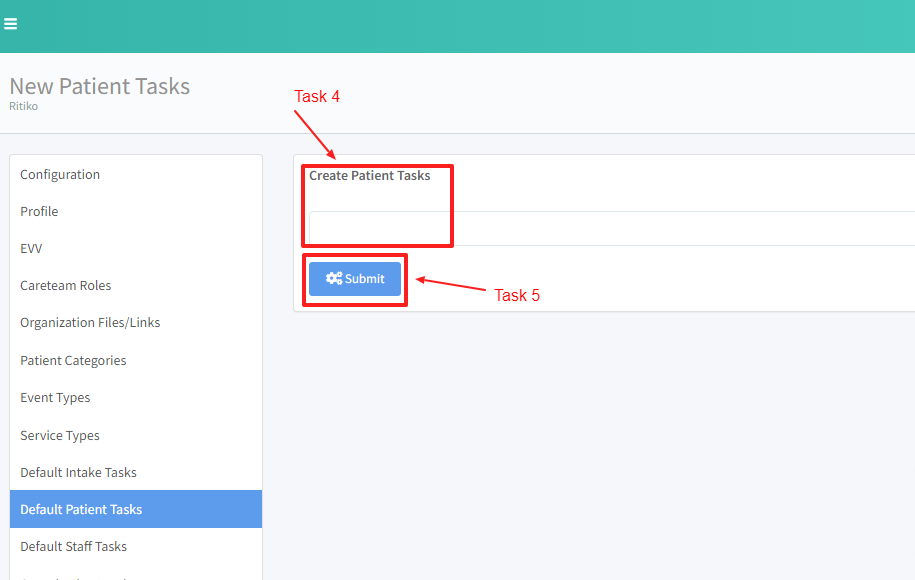
If updating click UPDATE.
Update information and click UPDATE.
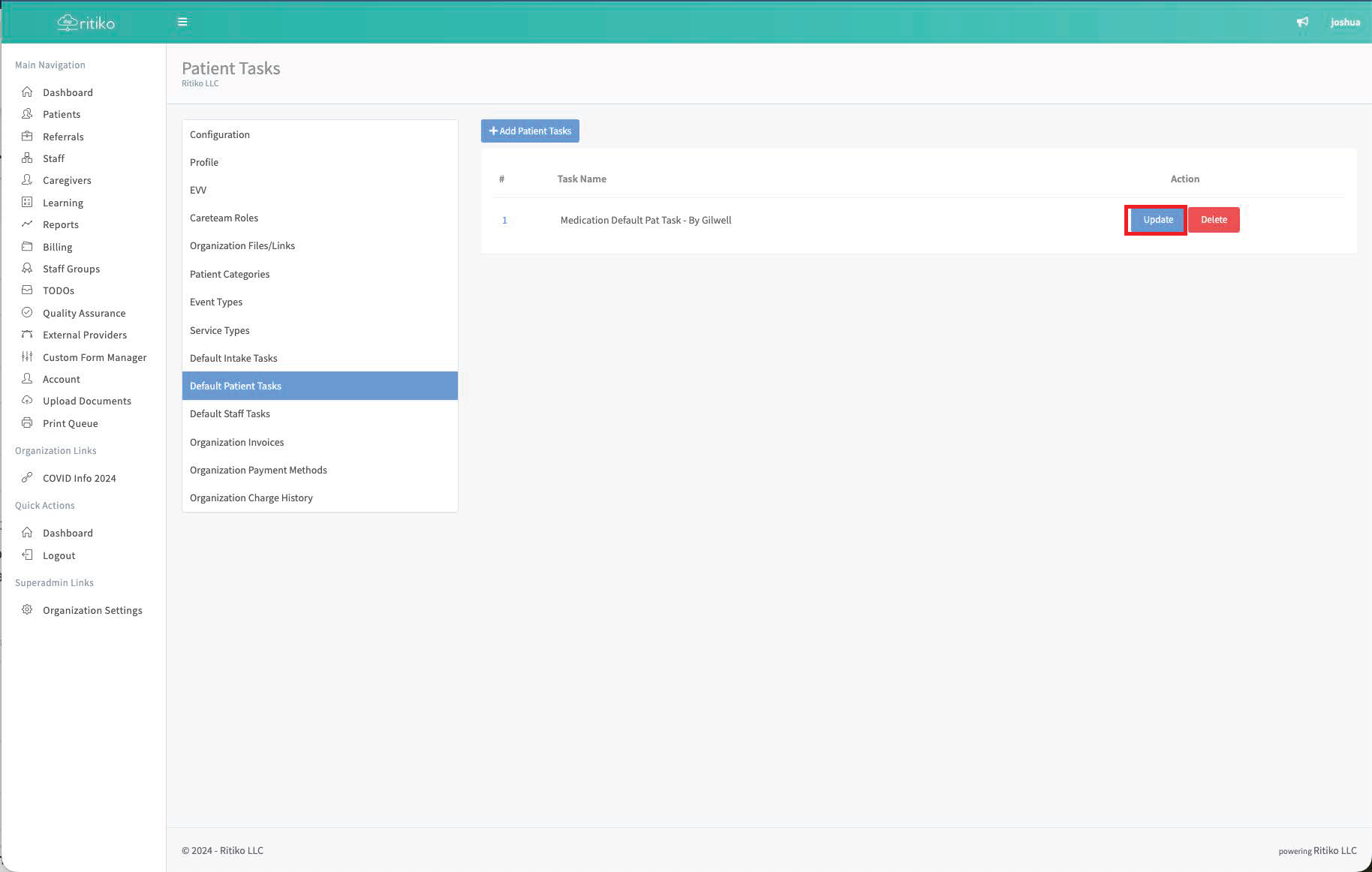
- If deleting a task click DELETE.
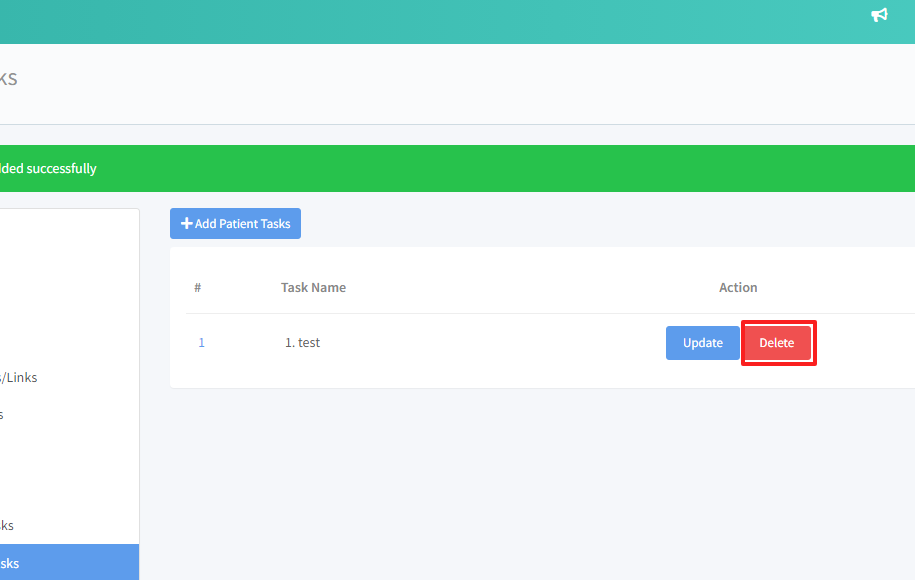
- Click CONFIRM.