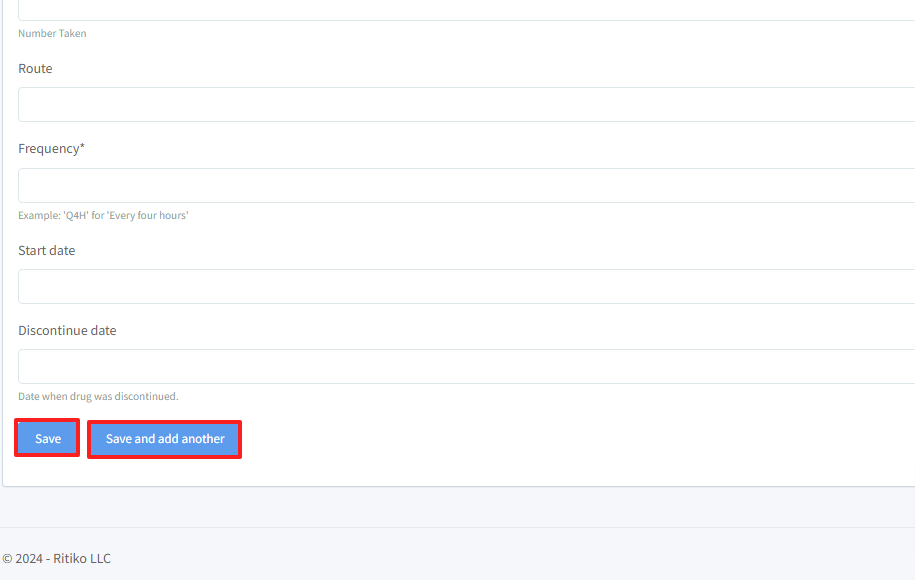Updating Adding Patient's Medication Information
REQUIREMENT & PERMISSIONS
User should have Can add new patients permission.
Watch Video
Documentation
Under your main navigation sidebar, click on PATIENTS.
Click on patient's DETAIL ICON or the patient's NAME.
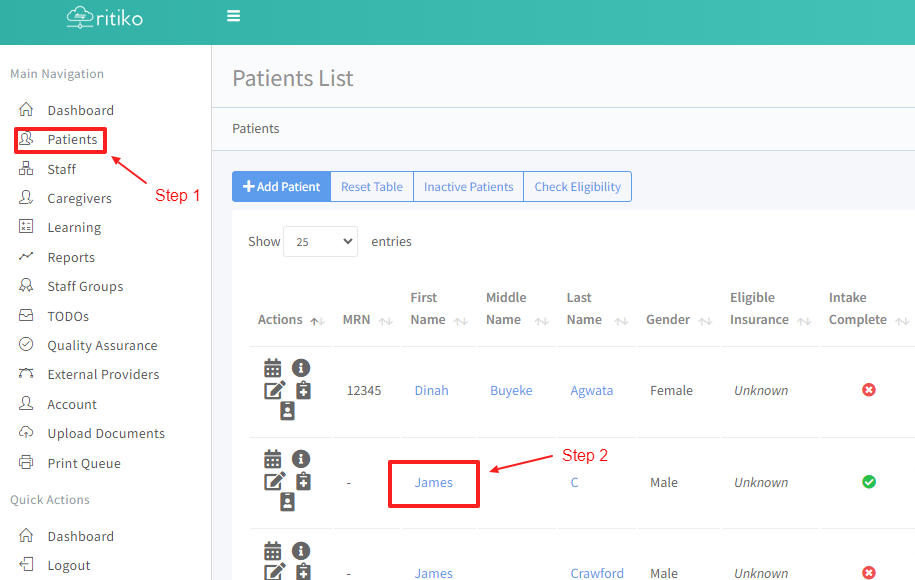
- Click on ADD MEDICATION.
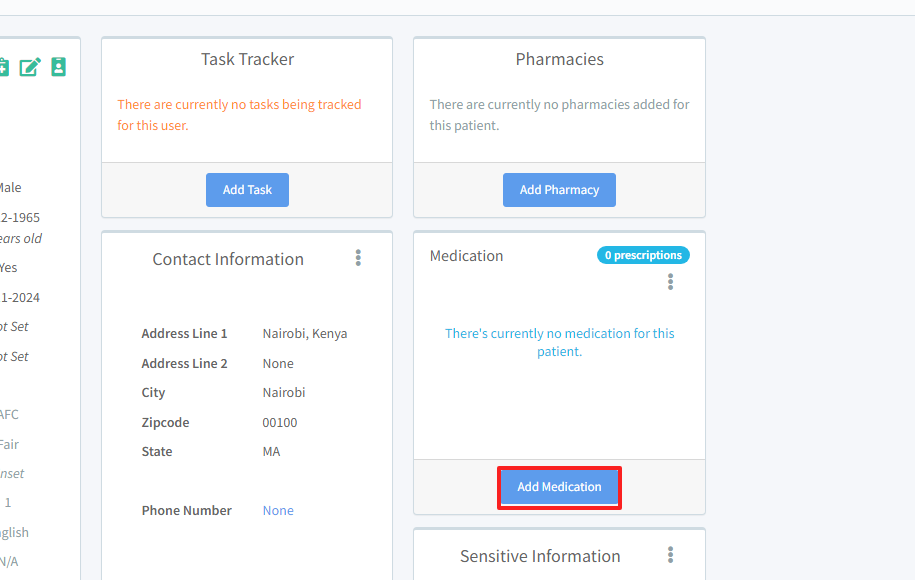
- Input all applicable information under ADD MEDICATION.
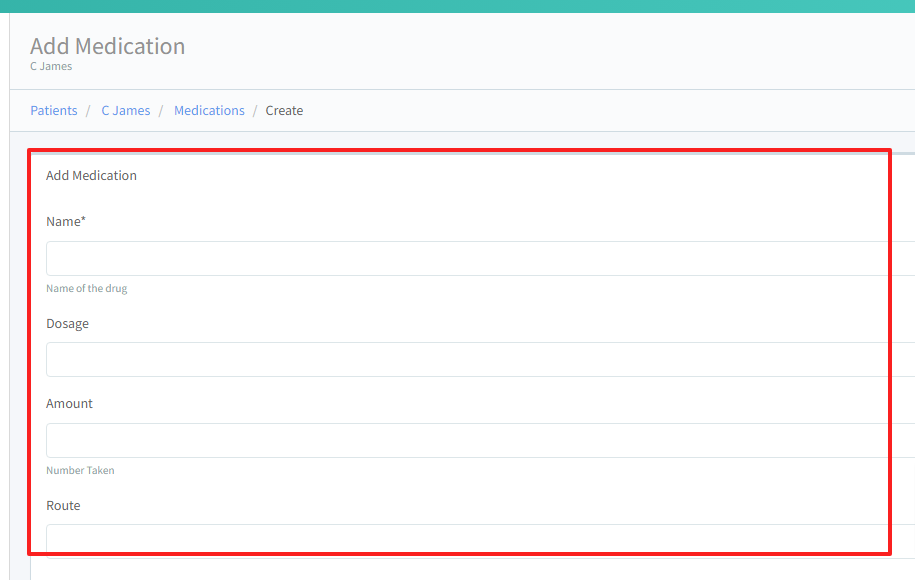
- Click SAVE or SAVE AND ADD ANOTHER to add another medication for the patient.(After adding medication/multiple medications for a patient, a medication list will be created under medication in the patient's details.)