Updating Quality Assurance
REQUIREMENT & PERMISSIONS
User should have Can approve or disapprove notes permission.
Documentation
To provide quality assurance concerning care events click QUALITY ASSURANCE in your Navigation Menu.
To select an event click on ONE
HERE you can see detailed information concerning the care event.
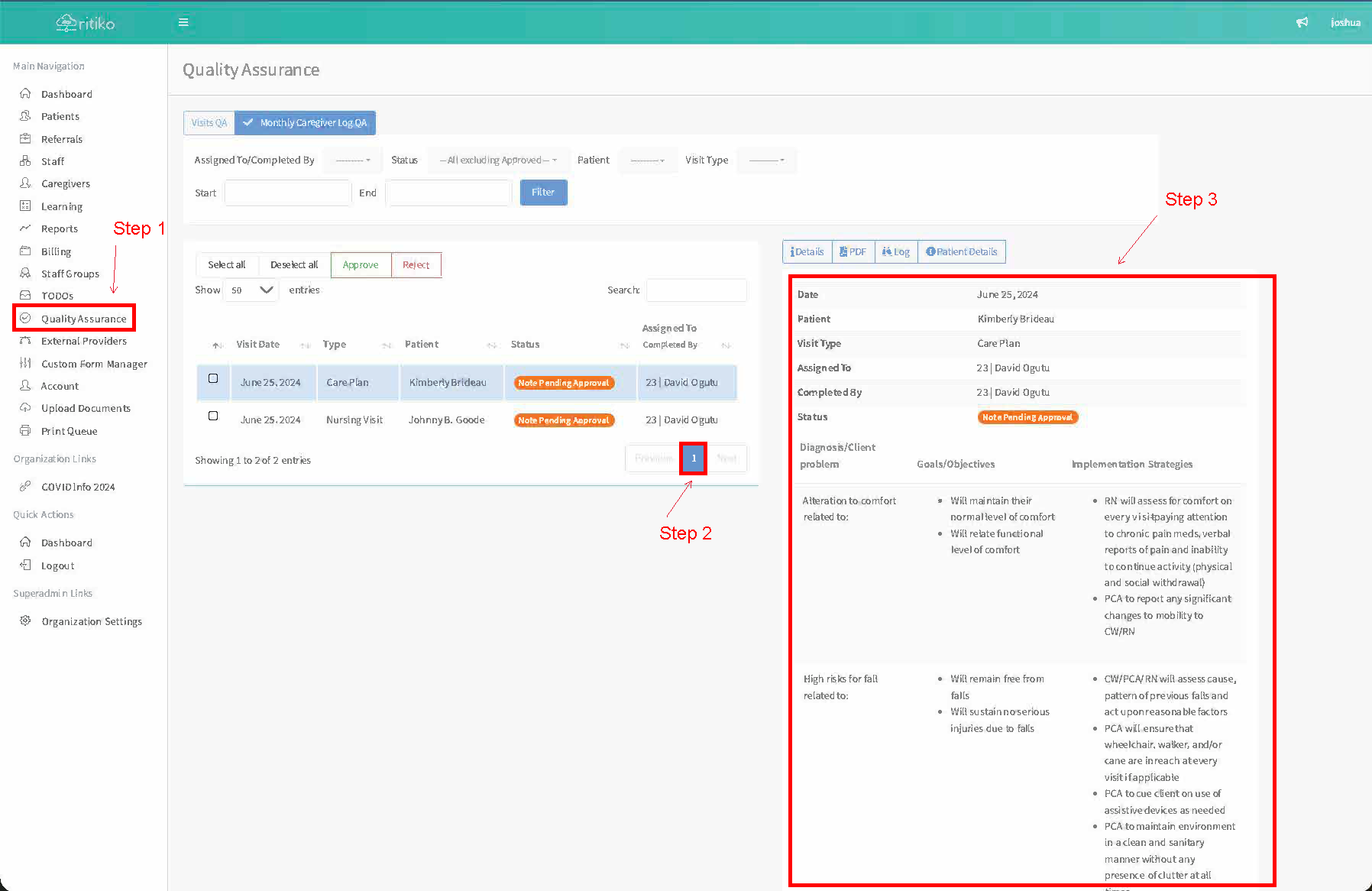
Add notes HERE if needed.
Click either APPROVE or REJECT
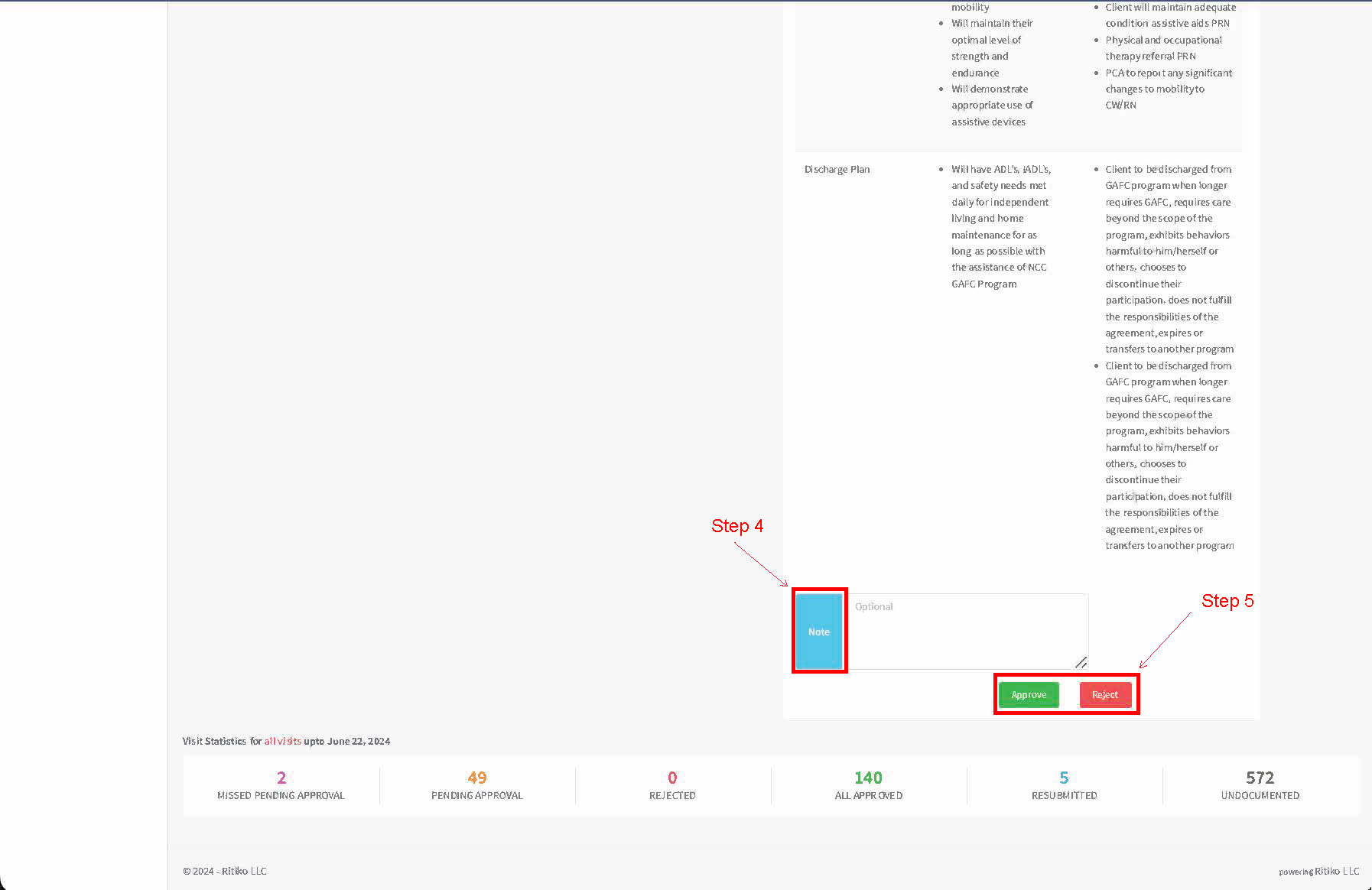
- Click one of the FOUR options to see the DETAILS, the PDF, the LOG or the PATIENT'S DETAILS
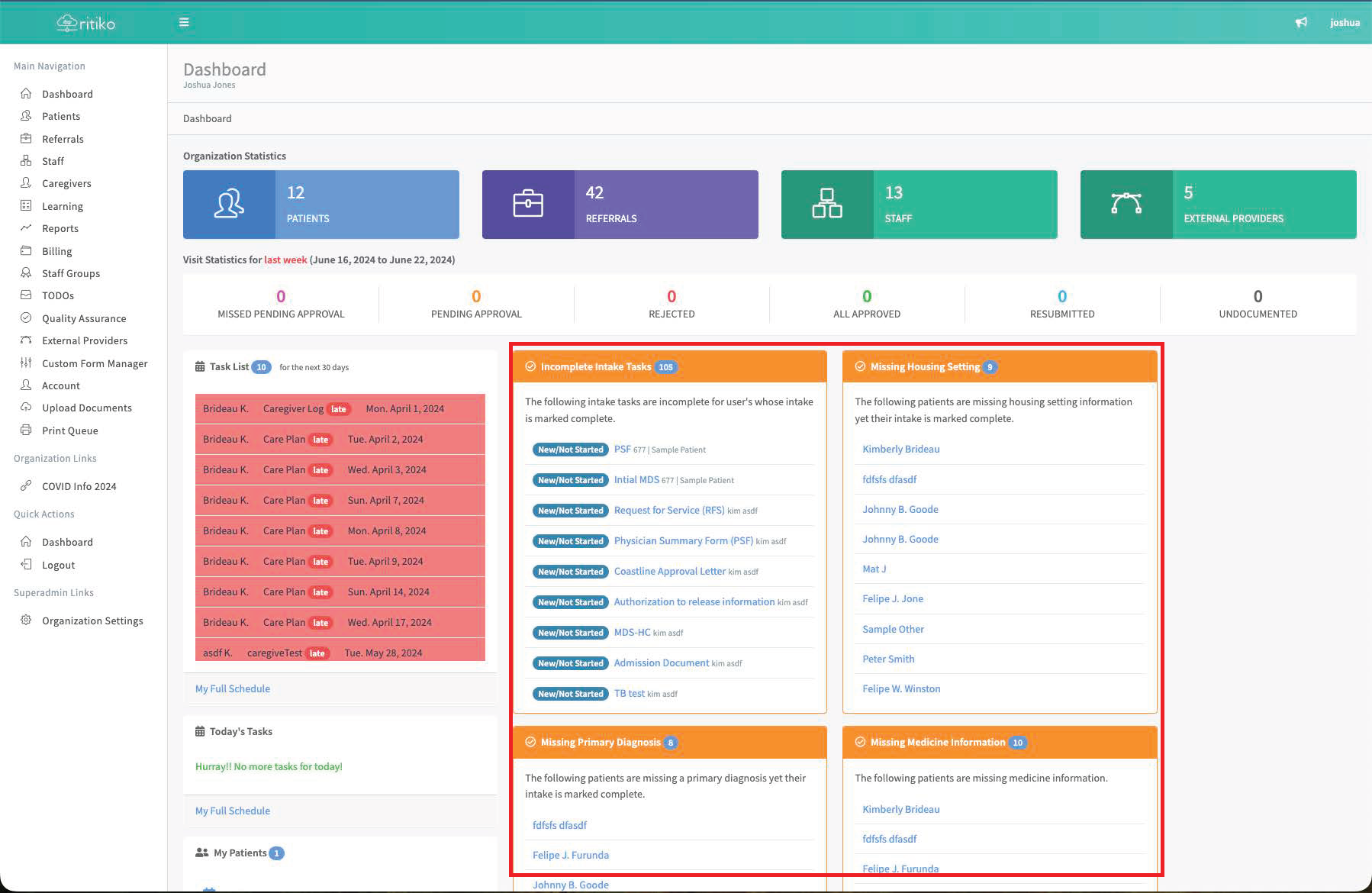
If needed you can also filter the care event at the top using THESE filter options.
If using filter options click FILTER when ready to filter care events.