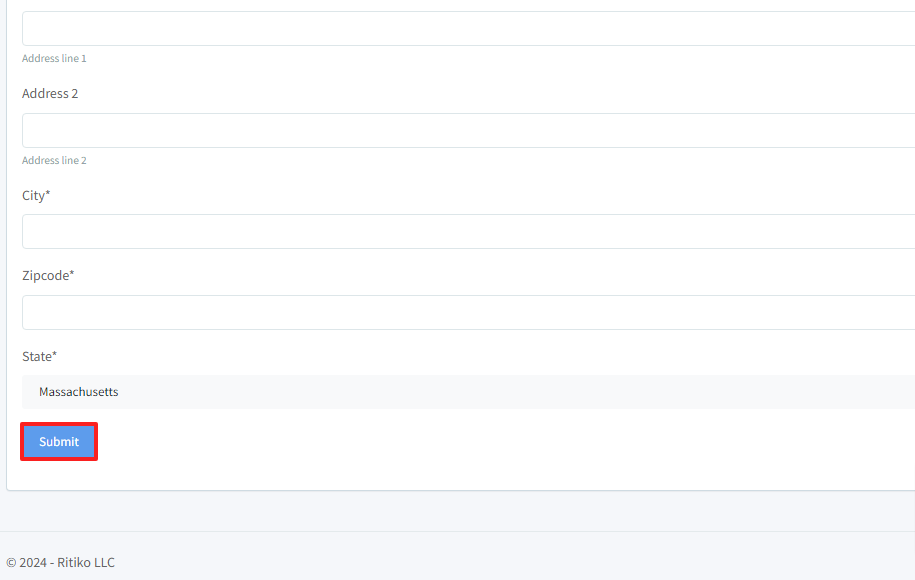Updating Adding Patient's Pharmacy Information
REQUIREMENT & PERMISSIONS
User should have Can add new patients permission.
Watch Video
Documentation
Under your main navigation sidebar, click on PATIENTS.
Click on a patient's DETAIL ICON or patient's NAME.
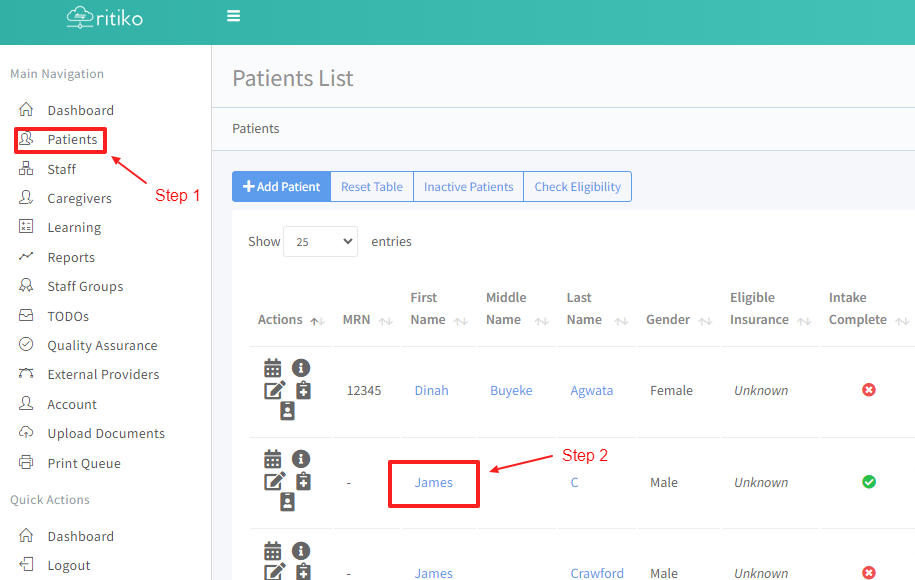
- Click on ADD PHARMACY.
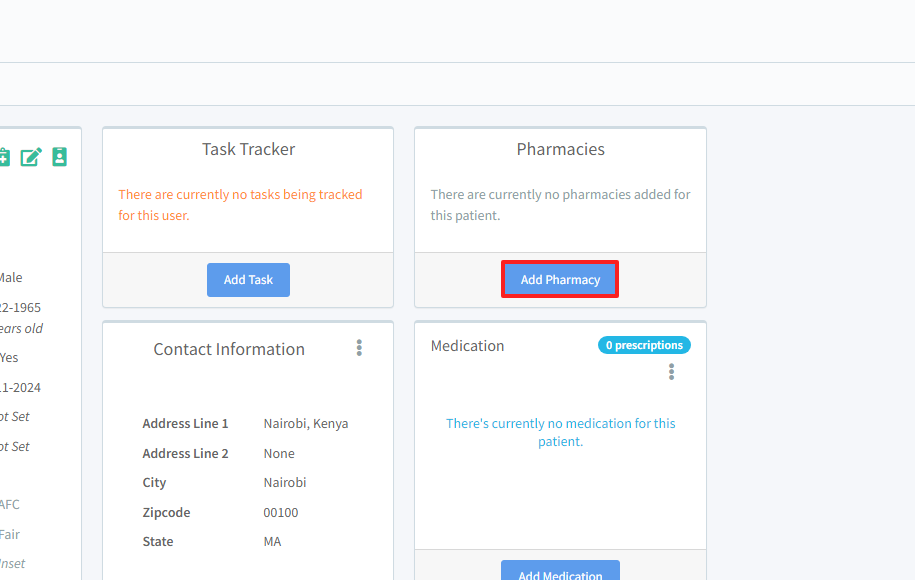
- Add applicable information under ADD PHARMACY INFORMATION.
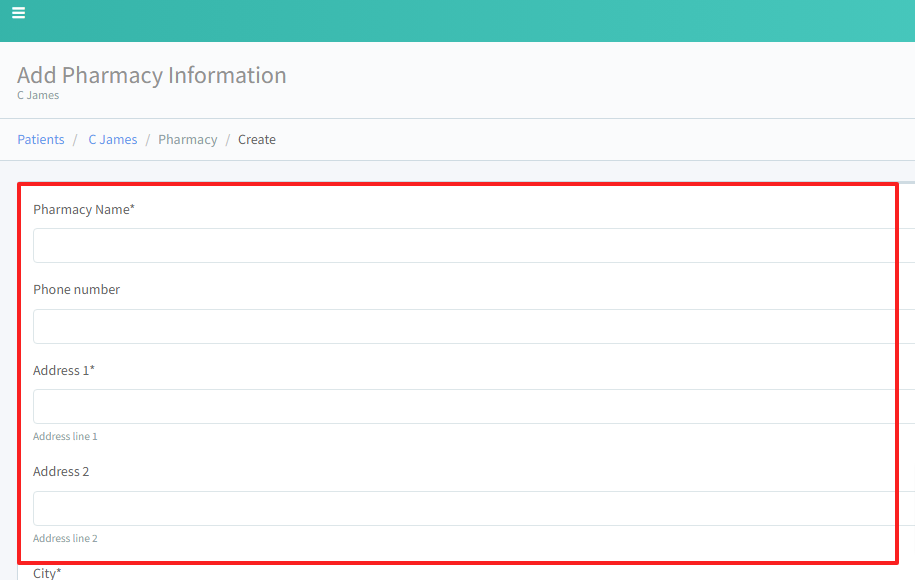
- Click SUBMIT.