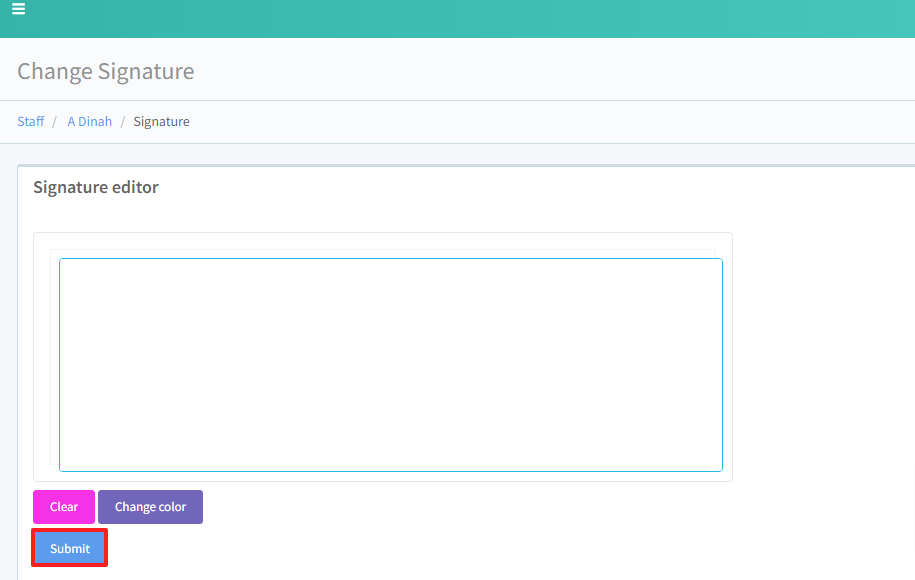Adding/Updating Your Signature
REQUIREMENT & PERMISSIONS
User should have Can update account information permission.
Watch Video
Documentation
Under your main navigation sidebar, click on ACCOUNT.
Click on ACCOUNT DETAILS.
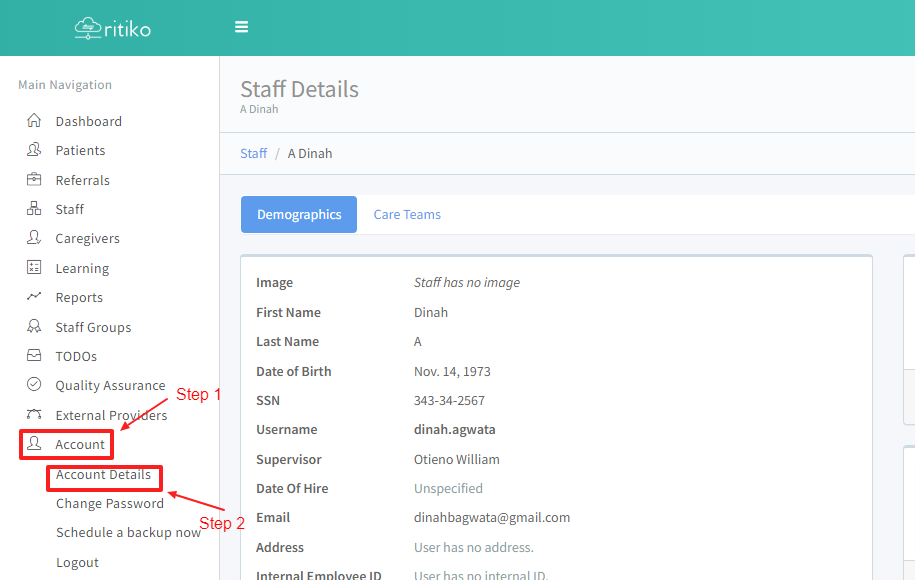
- Scroll down and click on EDIT SIGNATURE.
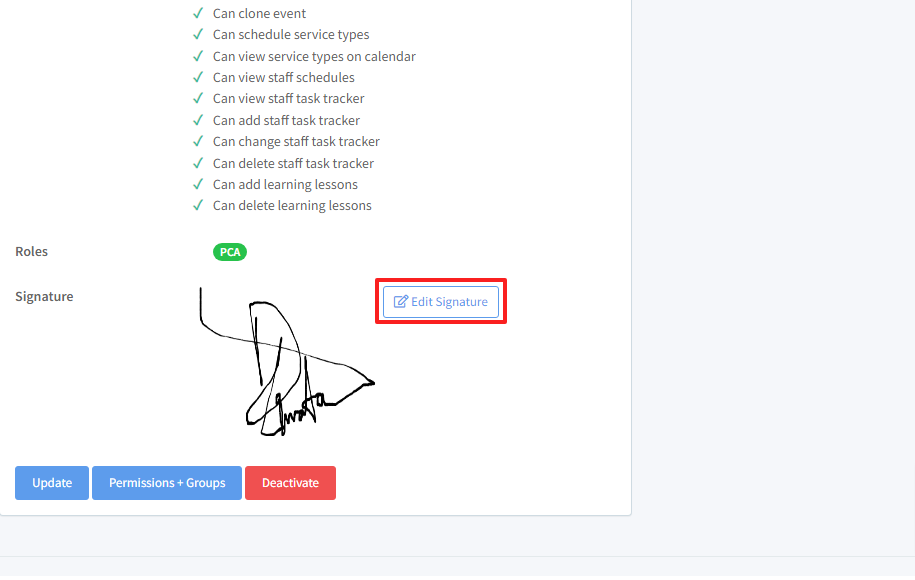
Add your new signature in the SIGNATURE EDITOR TEXTBOX.
Click CHANGE COLOR if you desire a different color and be sure to clear the signature box and redraw the signature to see the different ink color.
Use CLEAR if your signature is not to your liking.
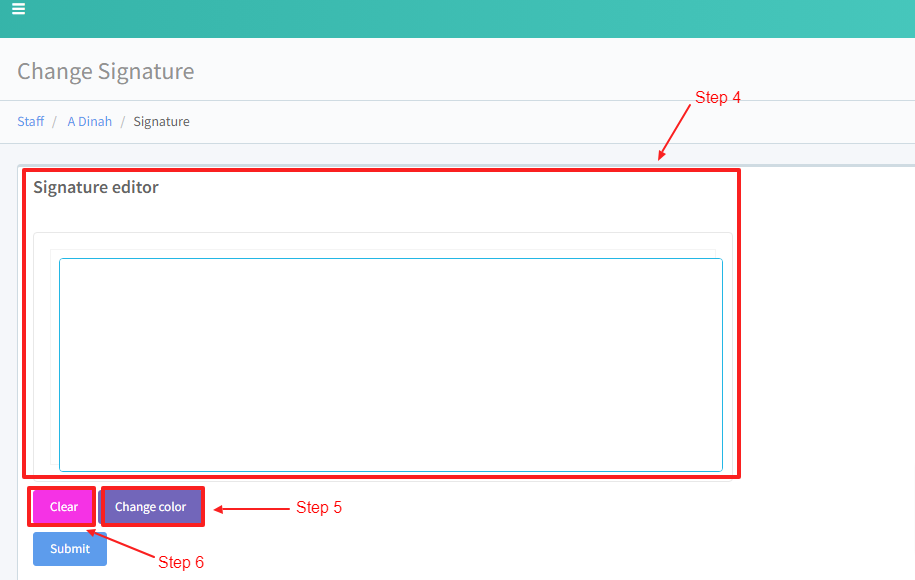
- Click SUBMIT.