Updating Creating Bulk Actions
REQUIREMENT & PERMISSIONS
User should have Can schedule events and Can view patient schedules permission.
Watch Video
Documentation
Under your main navigation sidebar, click on PATIENTS.
Click on a patient's CALENDER SYMBOL.
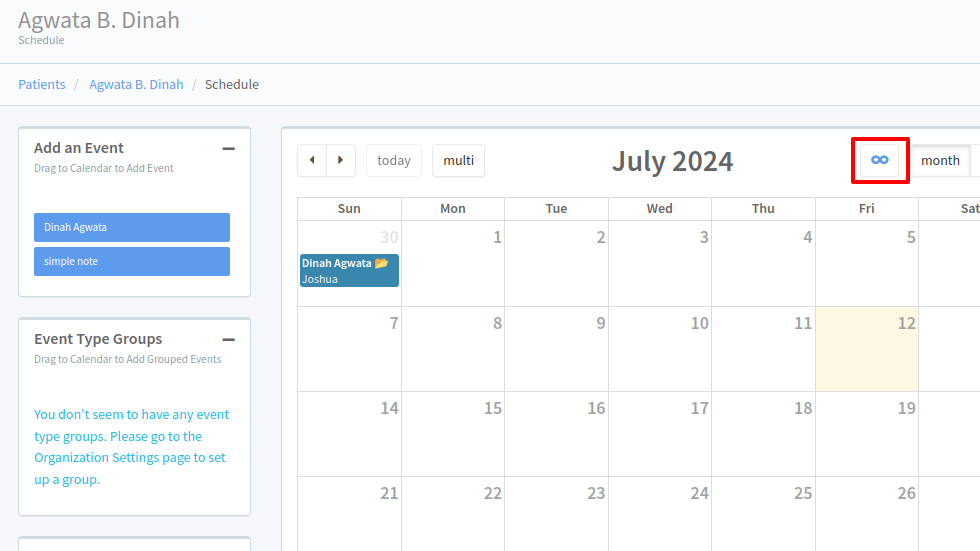
Click on the INFINITY SYMBOL.
Choose the ACTION, EVENT TYPE GROUPS and the START and END dates.
Click GO!.
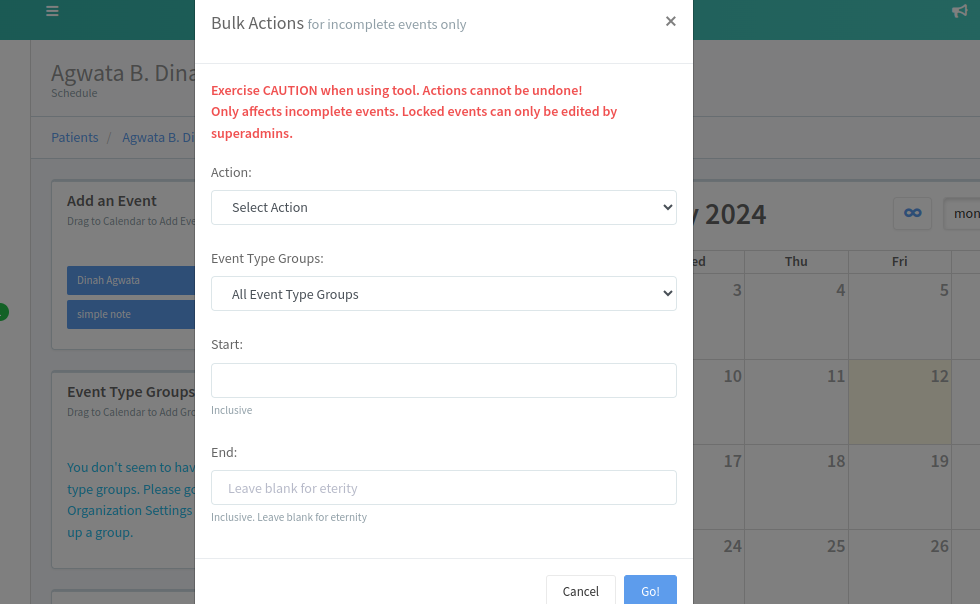
- Click OK.(Using the bulk action setting allows you to set an event for a specific period either indefinitely in a patient's calender or to a set time in a patient's calender.)