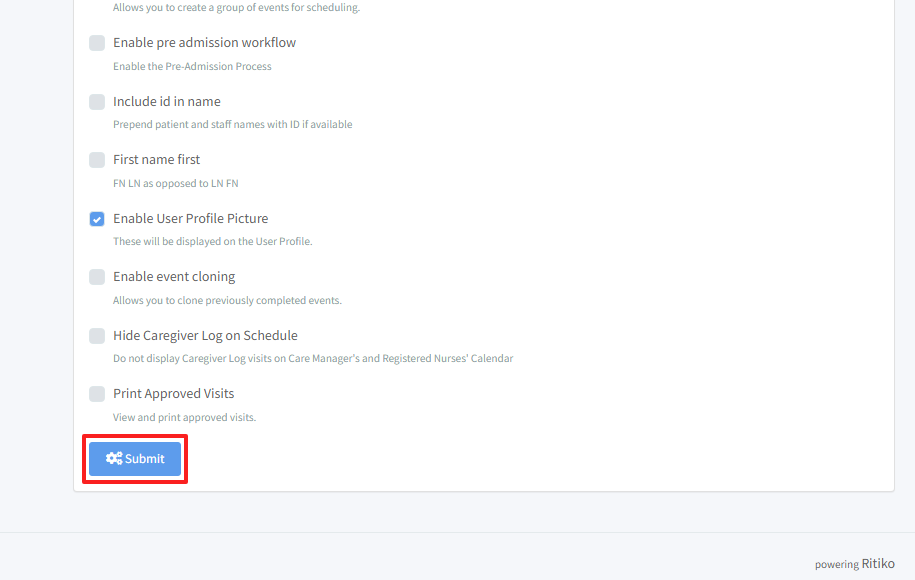Enabling Patient Eligibility Checks
REQUIREMENT & PERMISSIONS
User should be superadmin to manage setting.
Documentation
- In your Navigation Menu, click on ORGANIZATION SETTINGS.
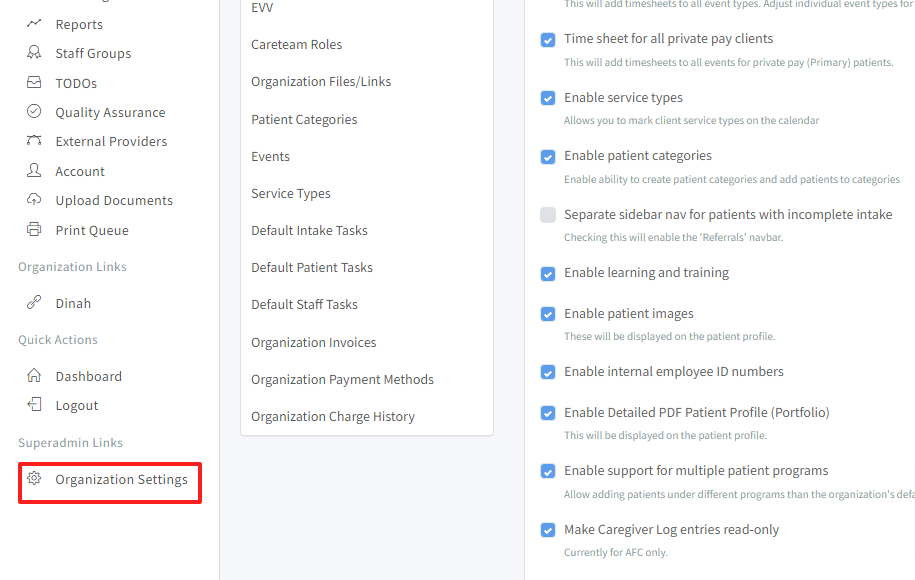
- Under configuration, scroll down and click on PATIENT ELIGIBILITY CHECKS. (Select this to enable eligibility checks for non-private patients.)
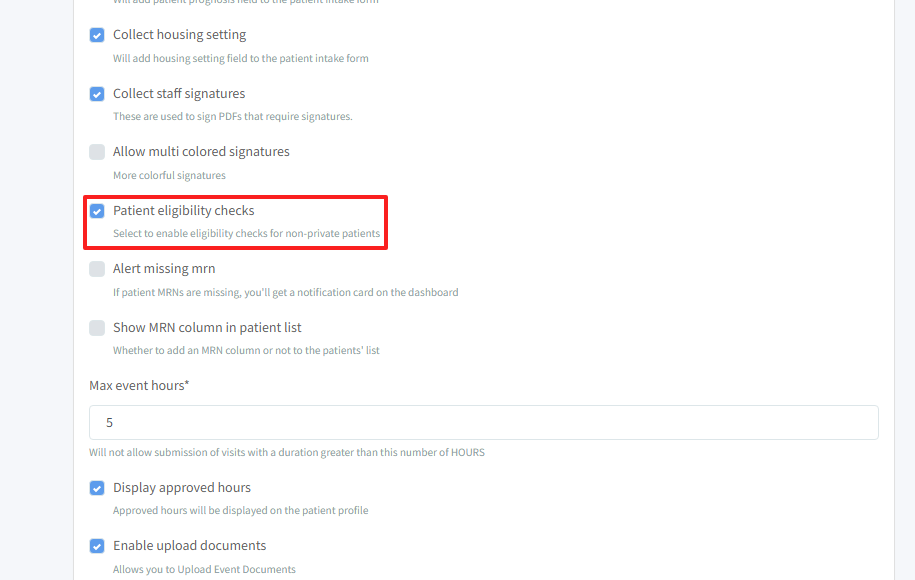
- Click SUBMIT.