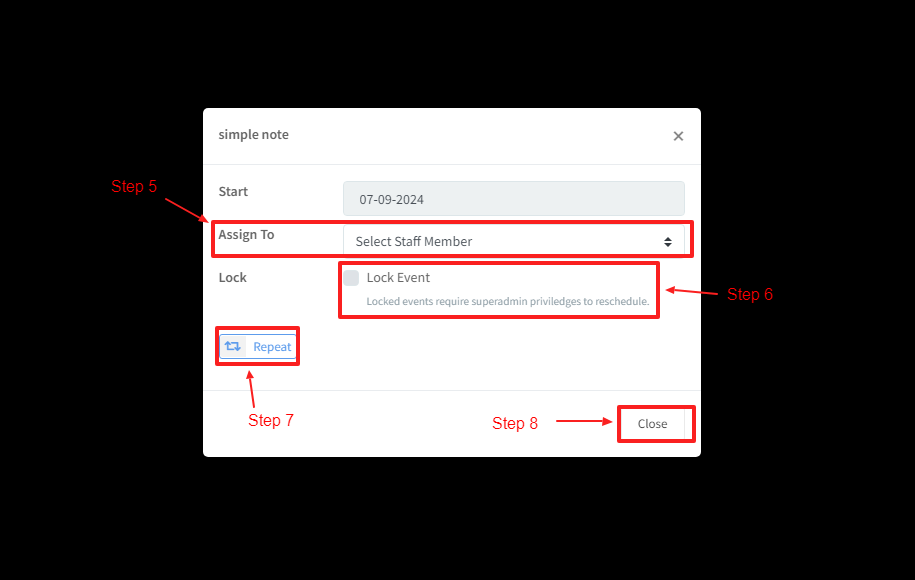Adding an Event
REQUIREMENT & PERMISSIONS
User should have Can schedule events and Can view patient schedules permission.
Watch Video
Documentation
Click on PATIENTS.
Click on patient's CALENDAR symbol.
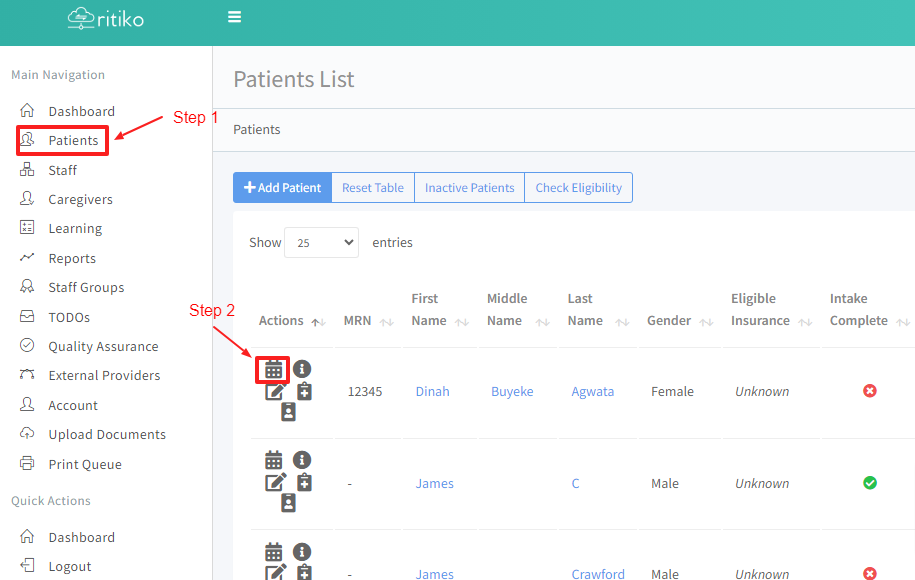
- Select the CALENDER DATE.
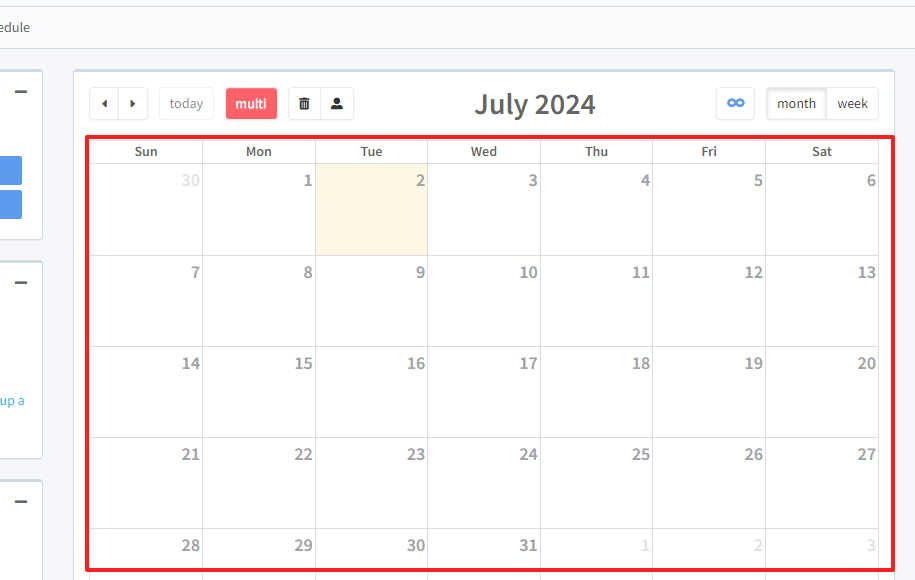
- Drag FORM from ADD AN EVENT and drop on correct date.
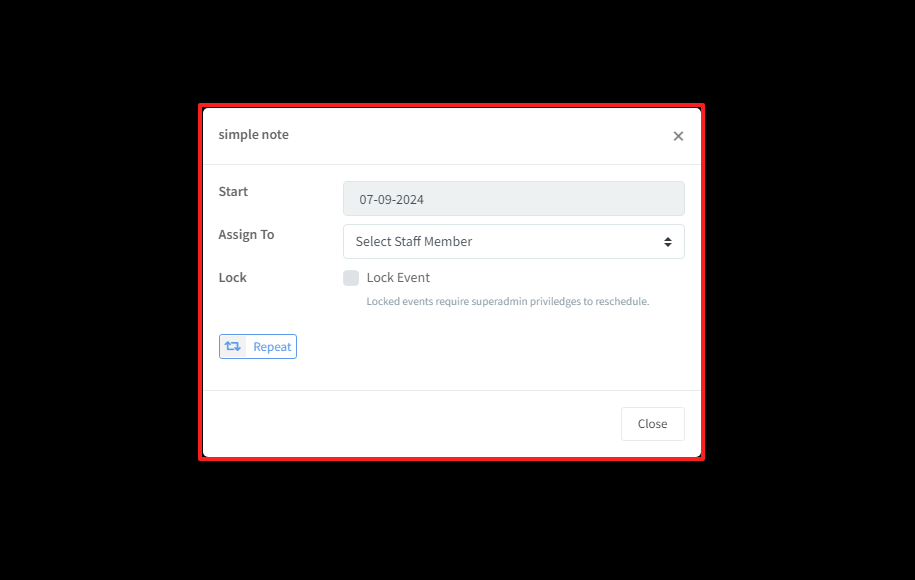
Assign the event to the staff member by clicking on ASSIGN TO.
Check LOCK EVENT if you want to make the event locked so only the super administrator can reschedule it.
Click REPEAT if you want the event to be repeated within a specific time frame.
Click CLOSE.