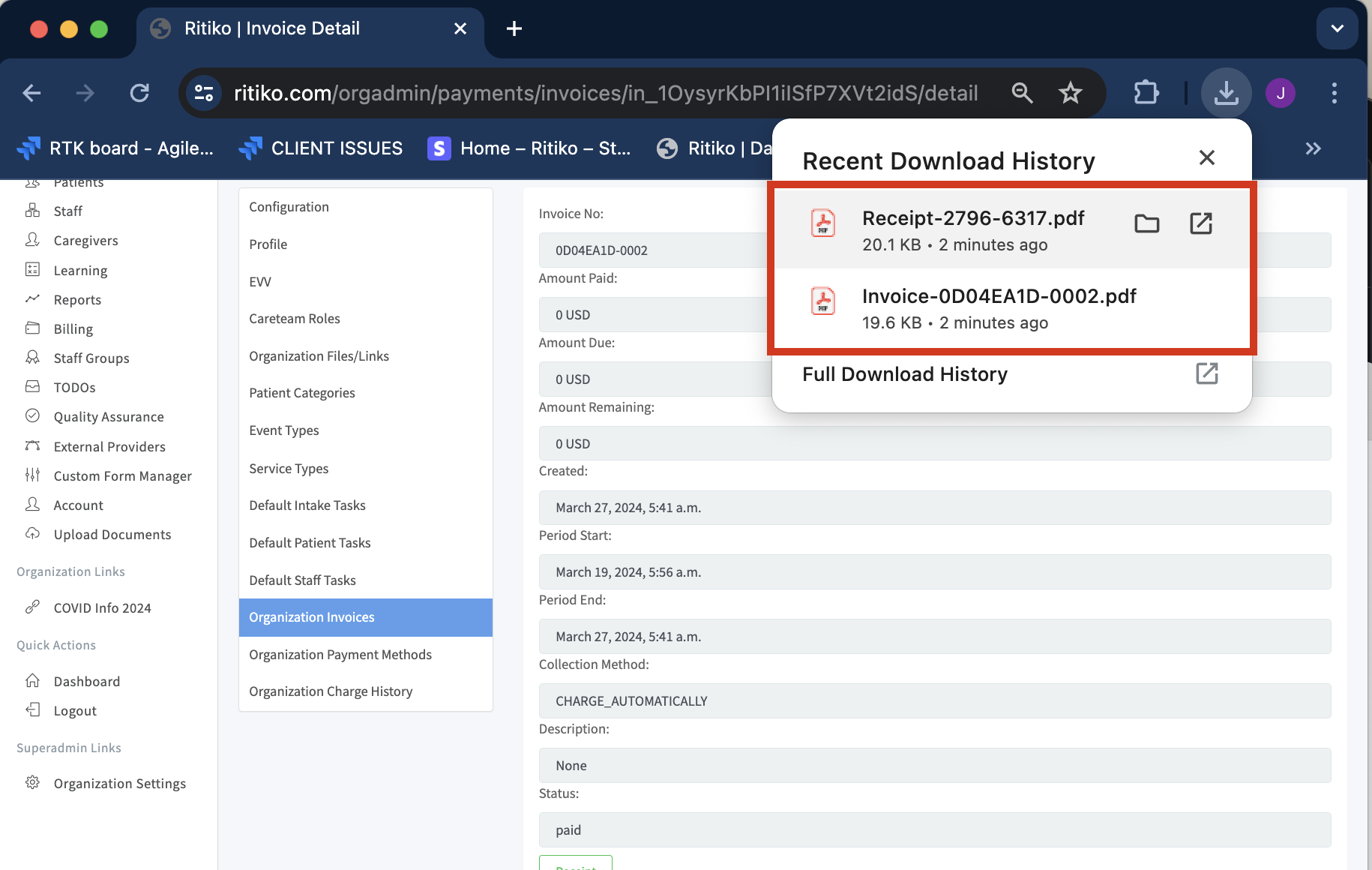Updating Viewing Invoices
REQUIREMENT & PERMISSIONS
User should be superadmin to manage setting.
Documentation
- In your Navigation Menu click on ORGANIZATION SETTINGS.
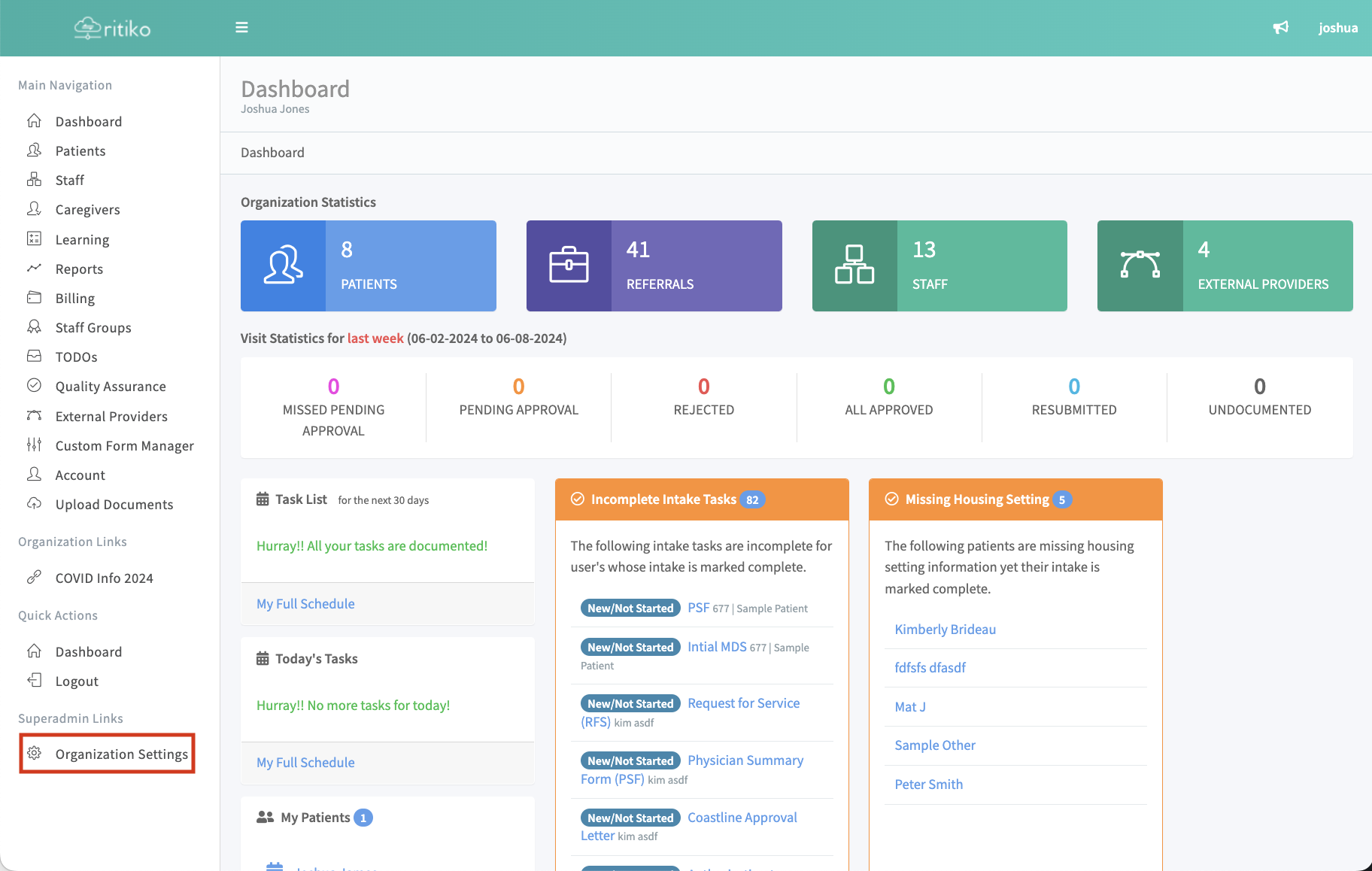
Click on ORGANIZATION INVOICES.
You can view your upcoming invoice HERE and view previous ones by clicking on any past ones HERE.
If you click on previous invoice it will take you to a page showing the detailed invoice information.
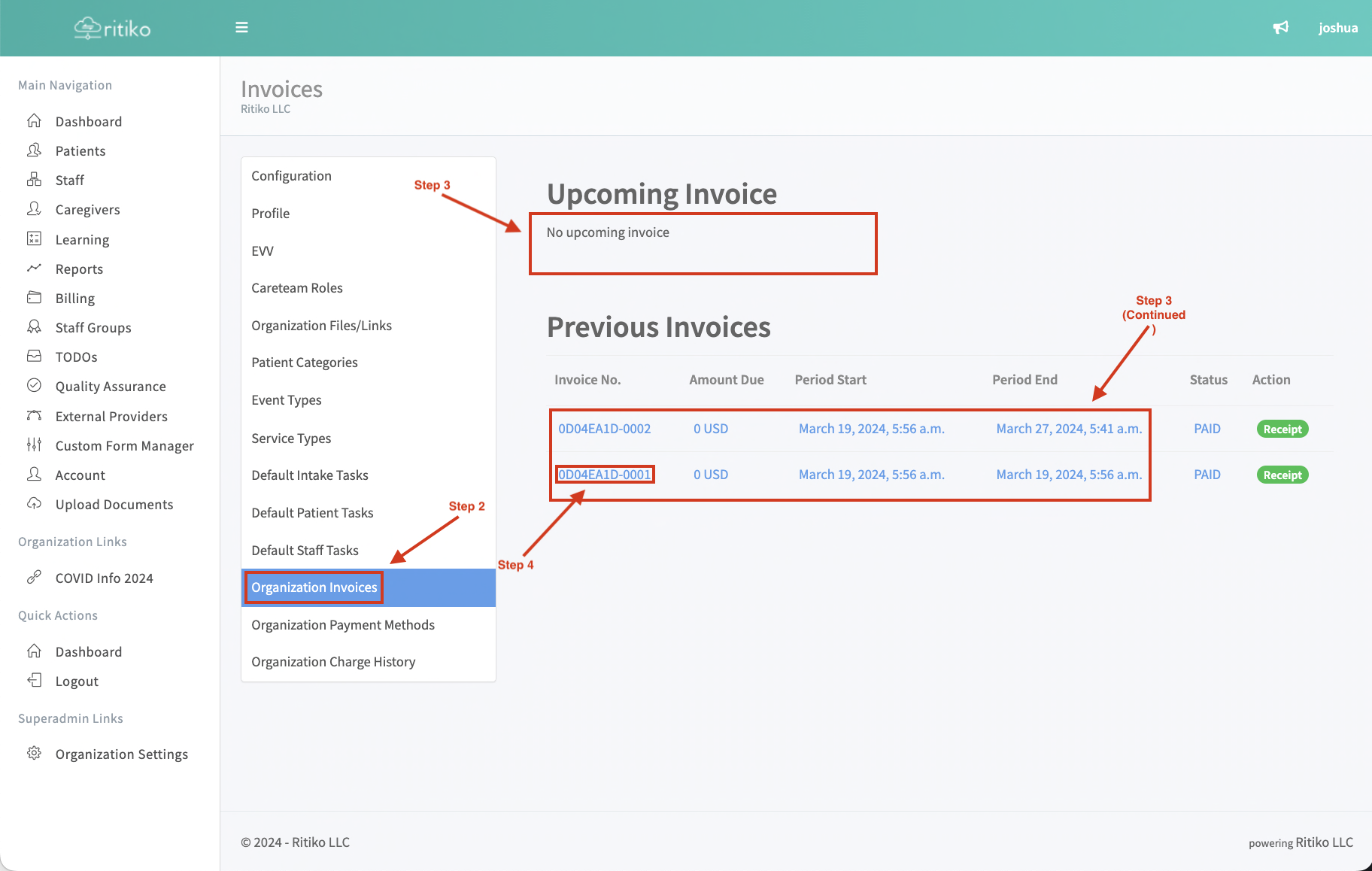
- Click on RECEIPT if you need a receipt.
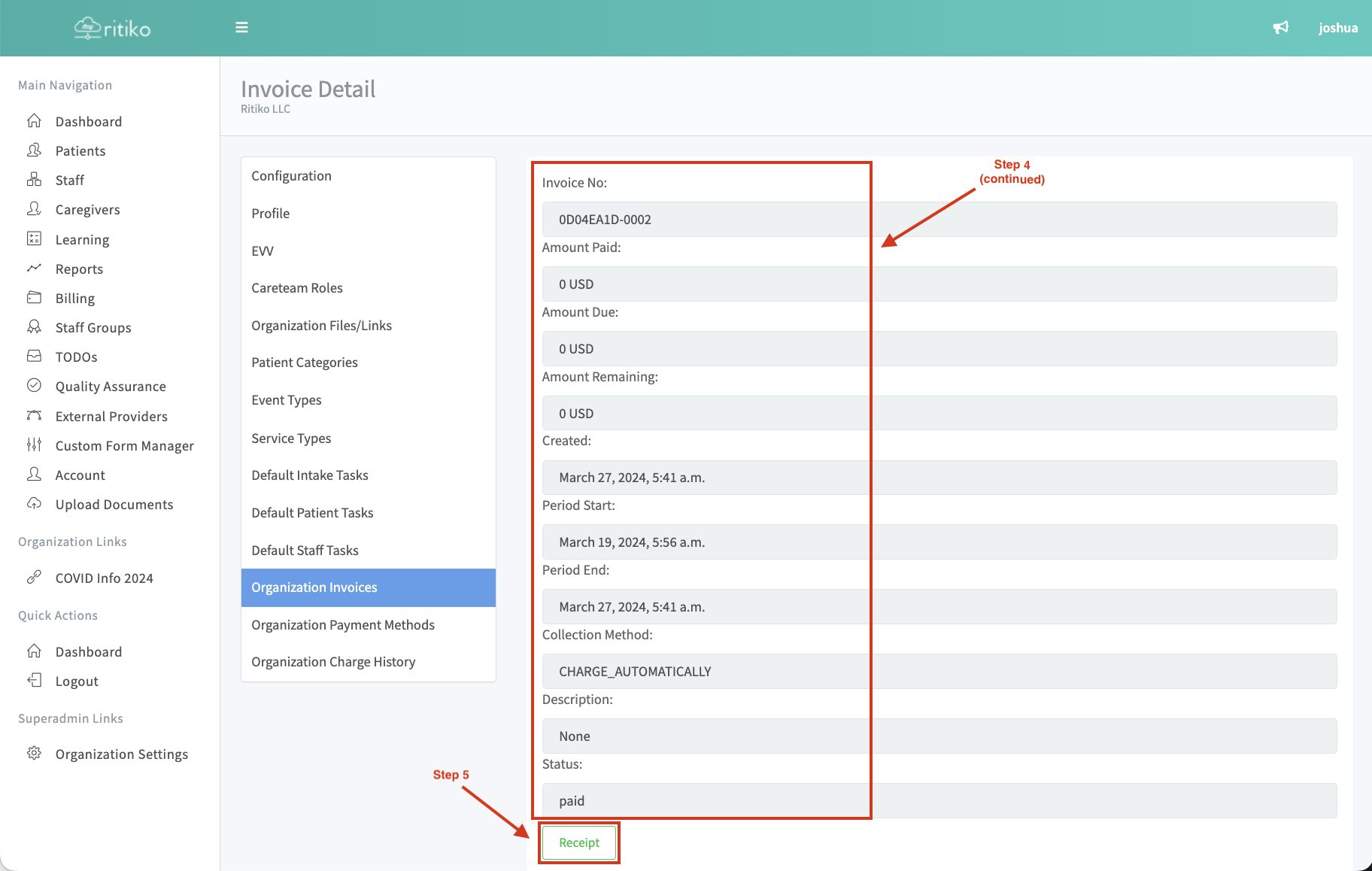
If the you have not paid for the invoice you will then be taken to to a payments page where you can do so (Stripe page). If the invoice is paid, then the link will be the receipt url. Also note, when the invoice is void, there wont be a receipt or a payment page.
You can download the receipt by clickon this button.
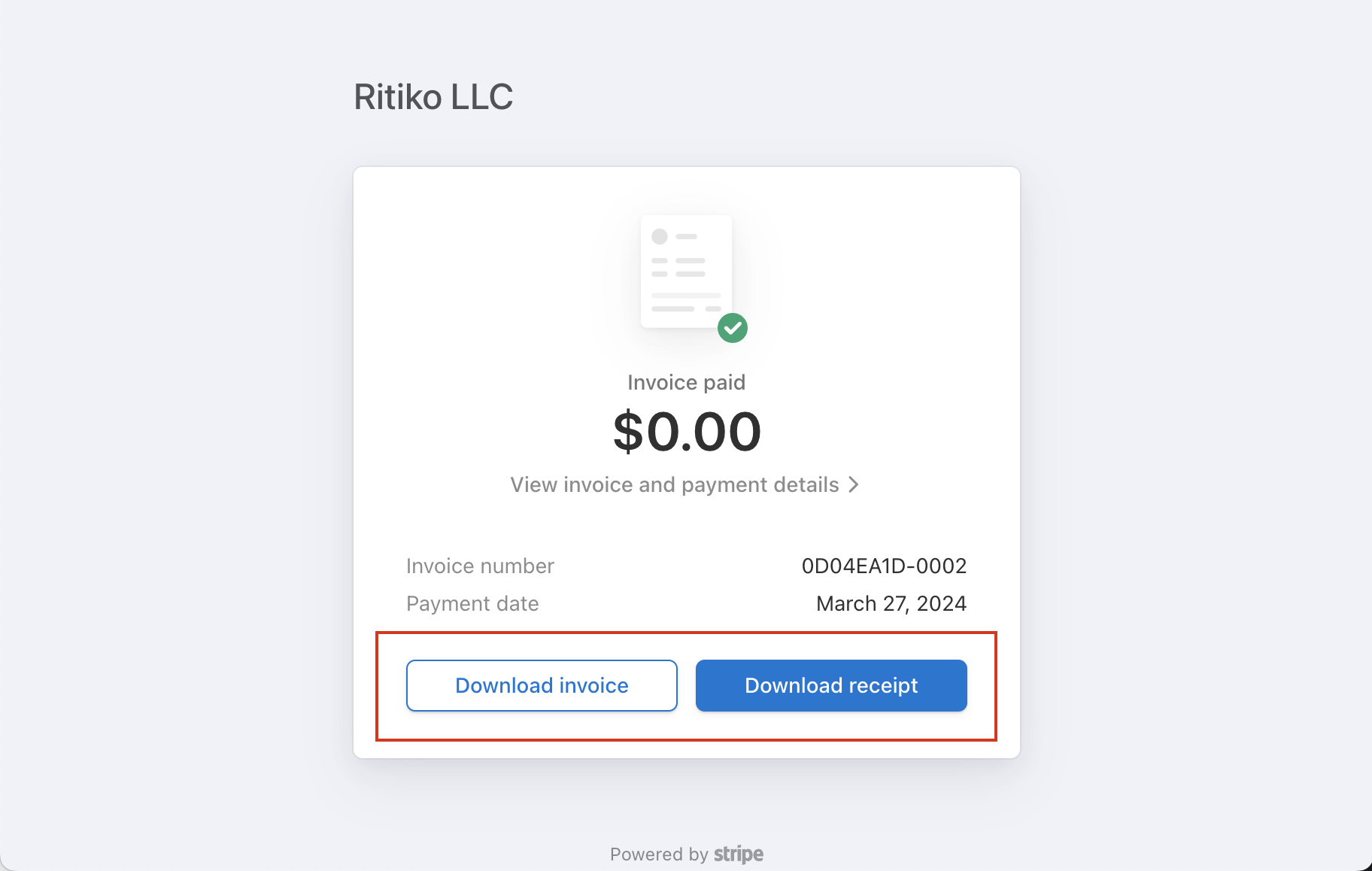
- If you download the receipt from the Stripe page you will need to open your DOWNLOADS folder to access it.