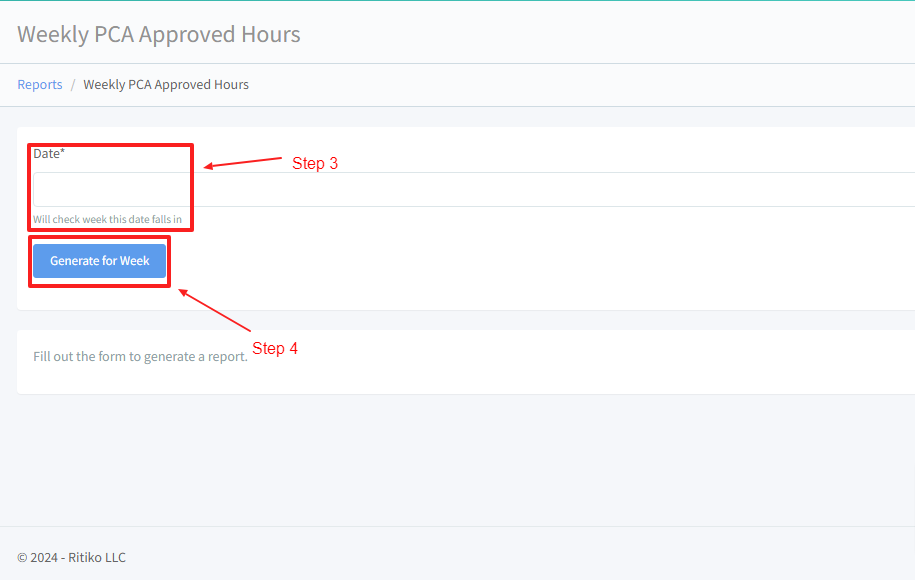Approved Hours Reports
REQUIREMENT & PERMISSIONS
User should have Can view reports permission.
Documentation
- Click on REPORTS.
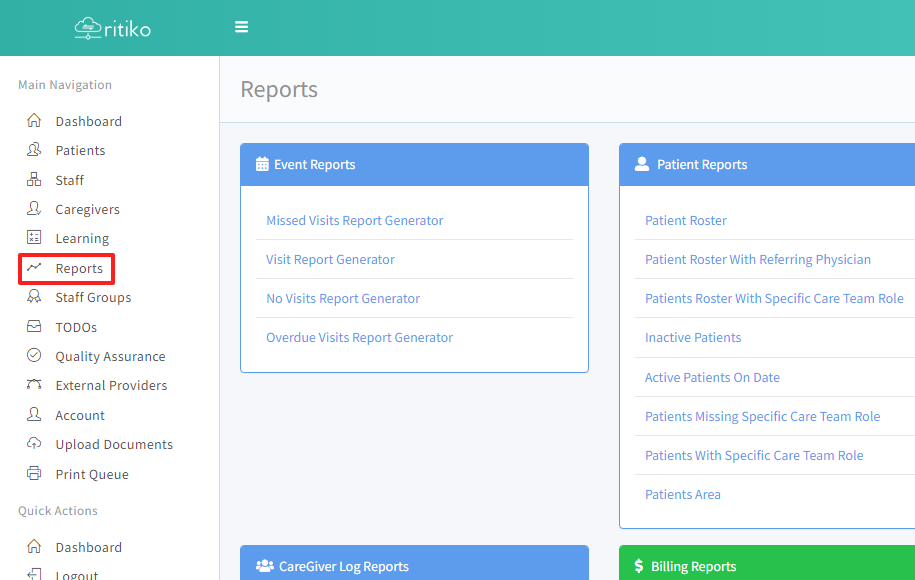
- Click on either WEEKLY APPROVED HOURS or EXCEEDED HOURS, based on need.
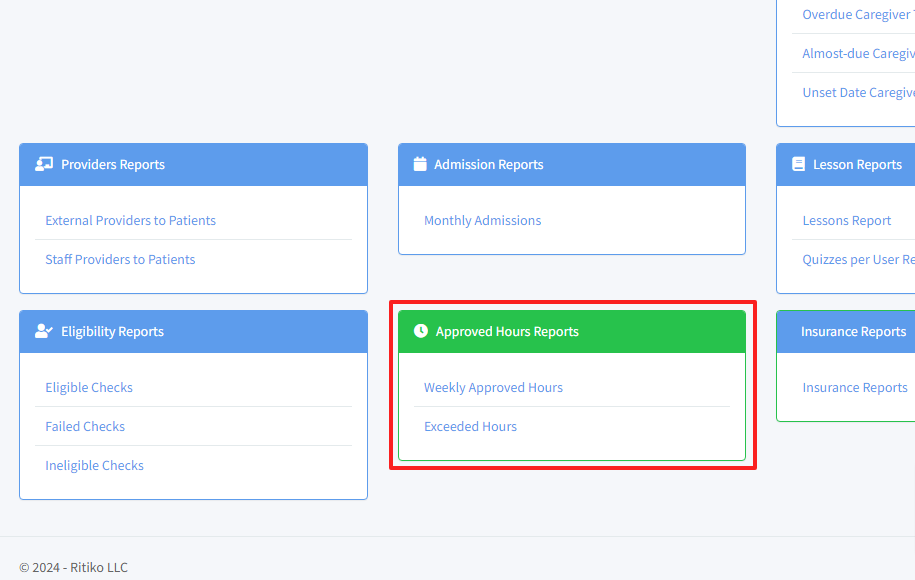
For either report add the DATE needed.
Click GENERATE to make a report of the care event from the date entered.