Updating Event
REQUIREMENT & PERMISSIONS
User should have Can schedule events and Can view patient schedules permission.
Documentation
Under your main navigation sidebar, click on PATIENTS.
Click on a patient's CALENDER.
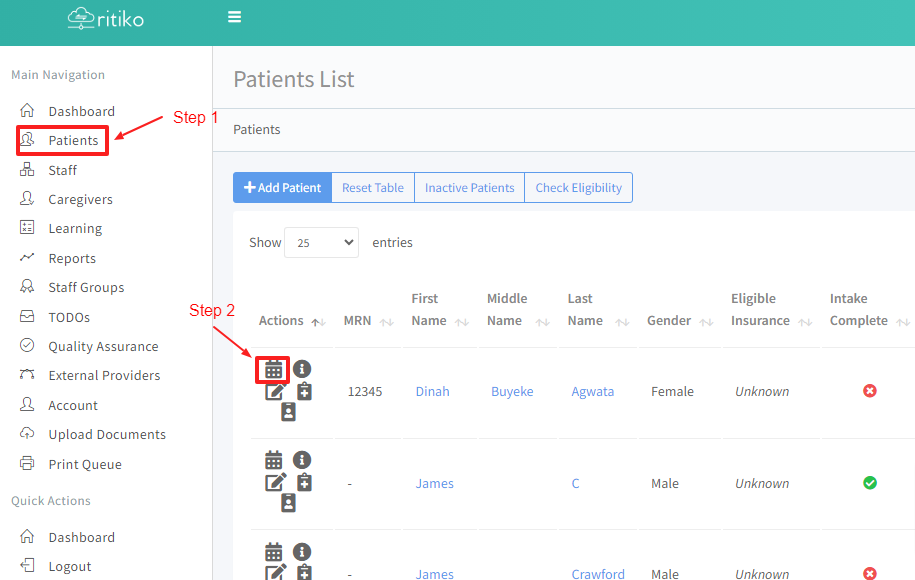
- Click on the CARE EVENT
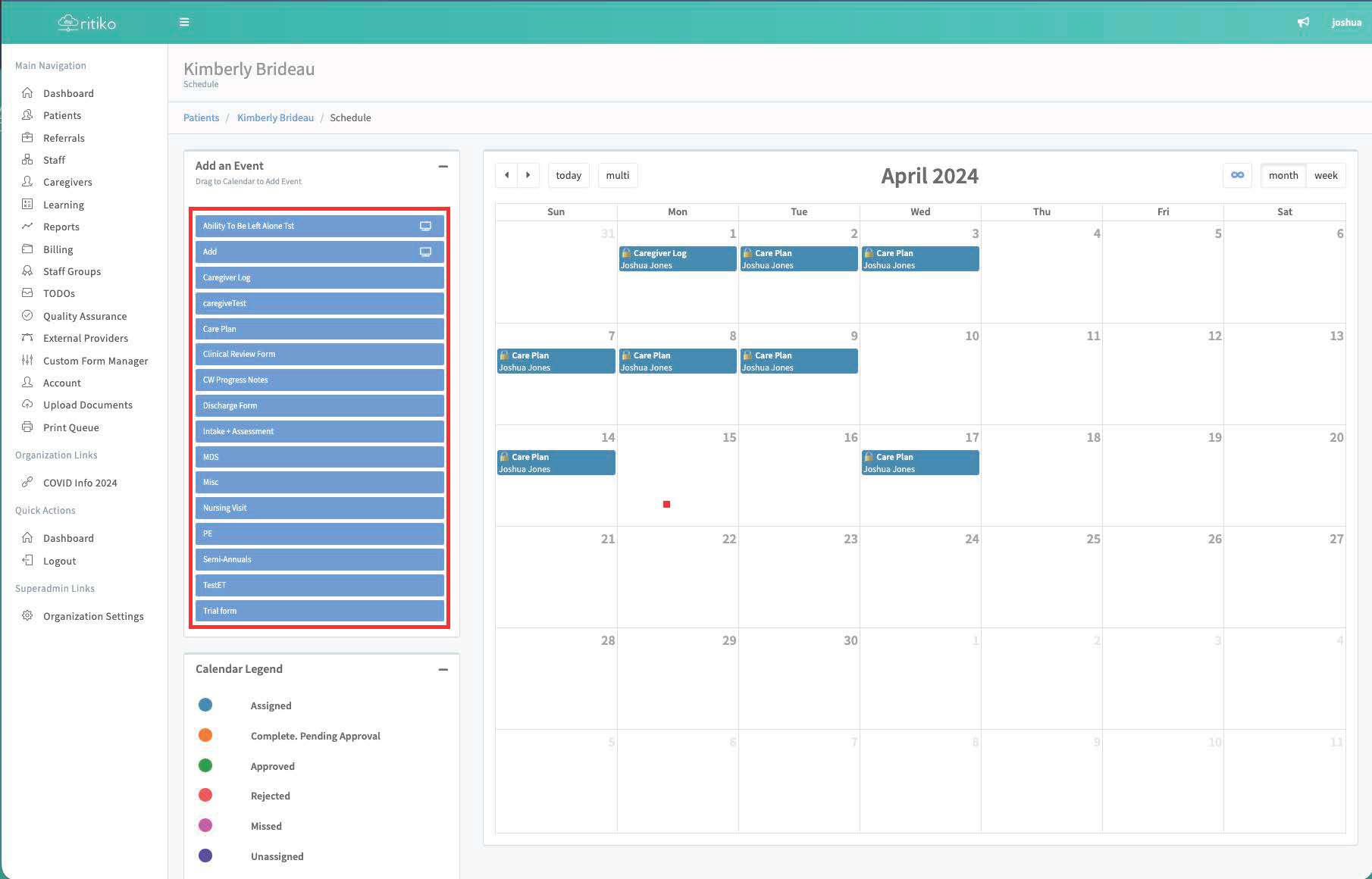
- Click on EVENT DETAILS
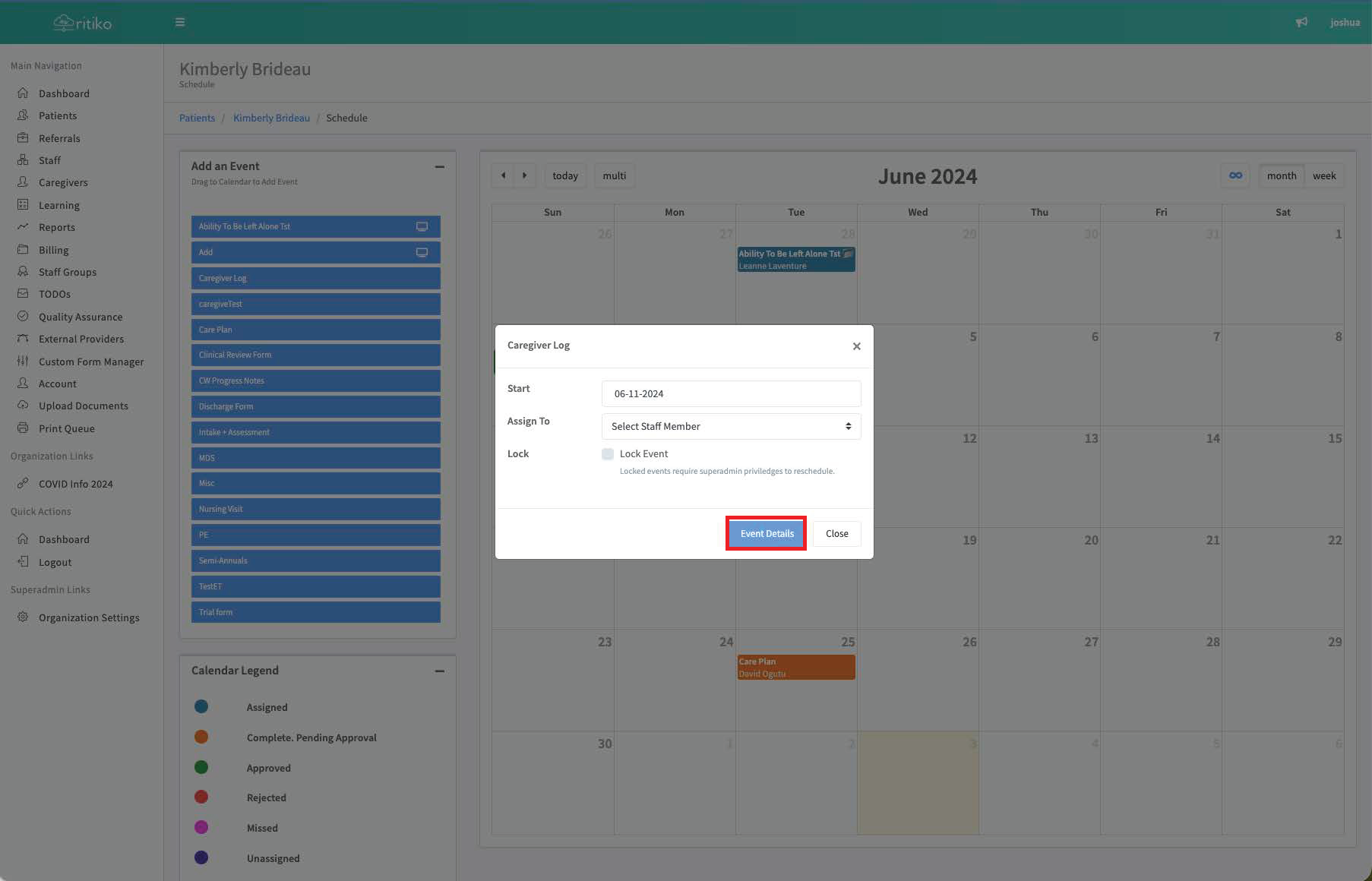
Click UPDATE
Update information and click SUBMIT
If updating event assignment click UPDATE ASSIGNMENT after updating assignee.