Updating/Adding a Care Team Role
REQUIREMENT & PERMISSIONS
User should be superadmin to manage setting.
Documentation
Under your main navigation sidebar, click on ORGANIZATION SETTINGS.
Click on CARE TEAM ROLES.
Here you can see the different care team role types.
Click on +ADD CARE TEAM ROLE.
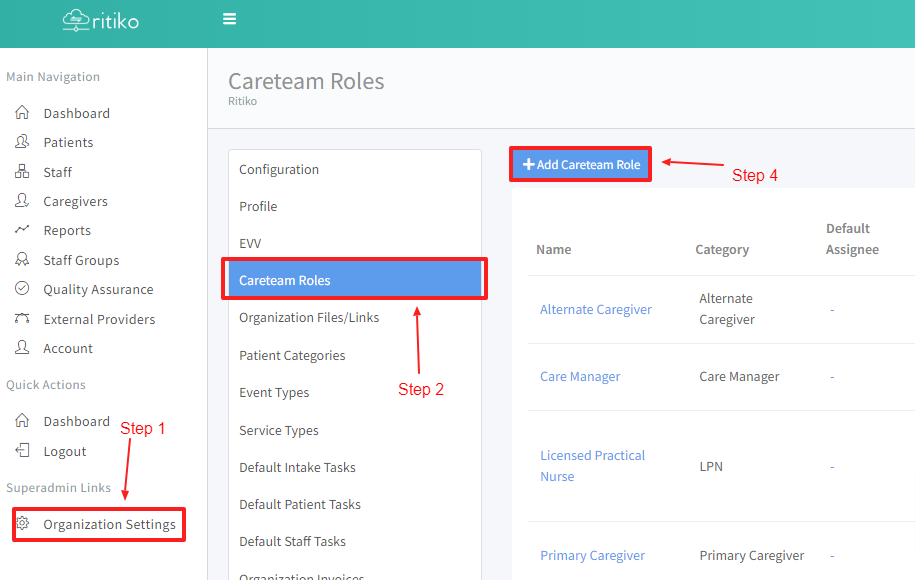
- Add pertinent information here and check the FOR EXTERNAL PROVIDERS (Check if this role is for external providers eg Reffering Providers)if applicable.
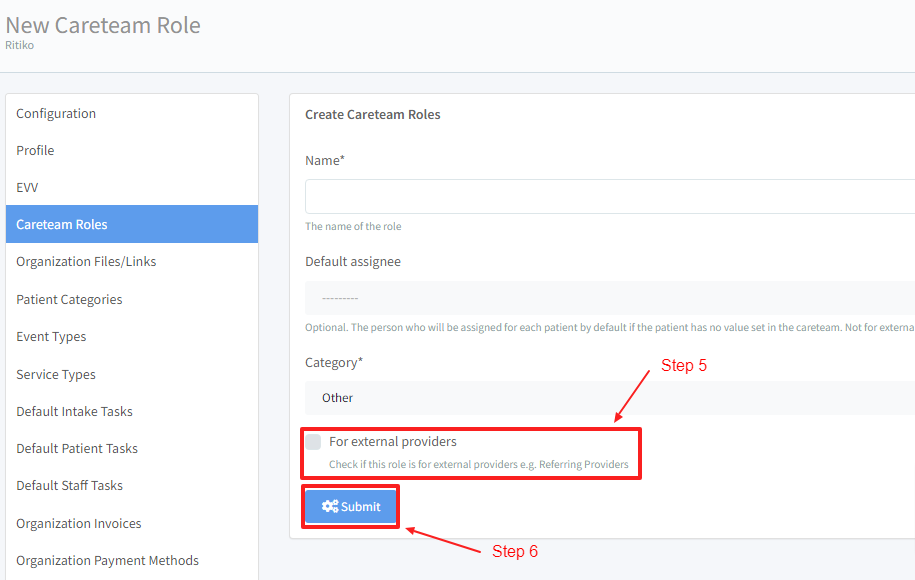
Click SUBMIT.
Update a care team role by clicking on an existing CARE TEAM ROLE.
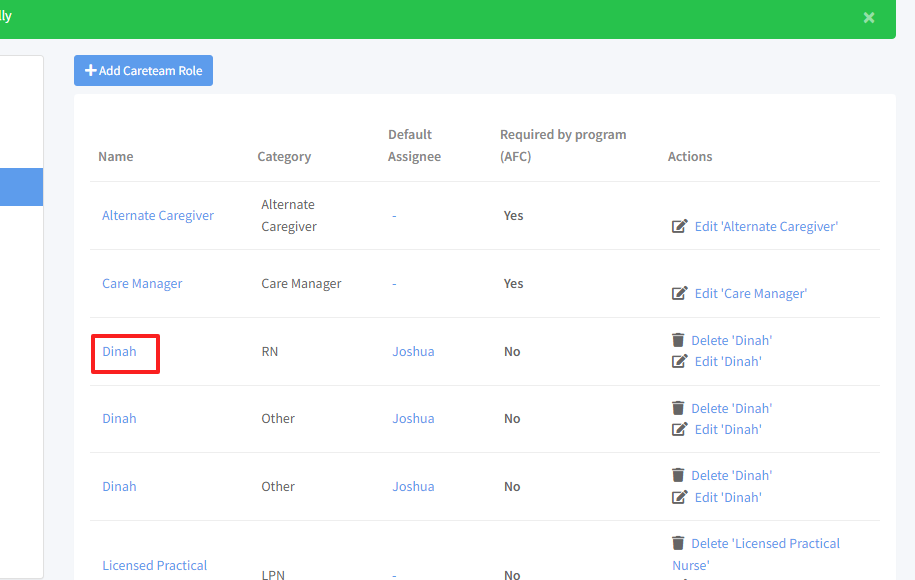
- Change care team role data here.
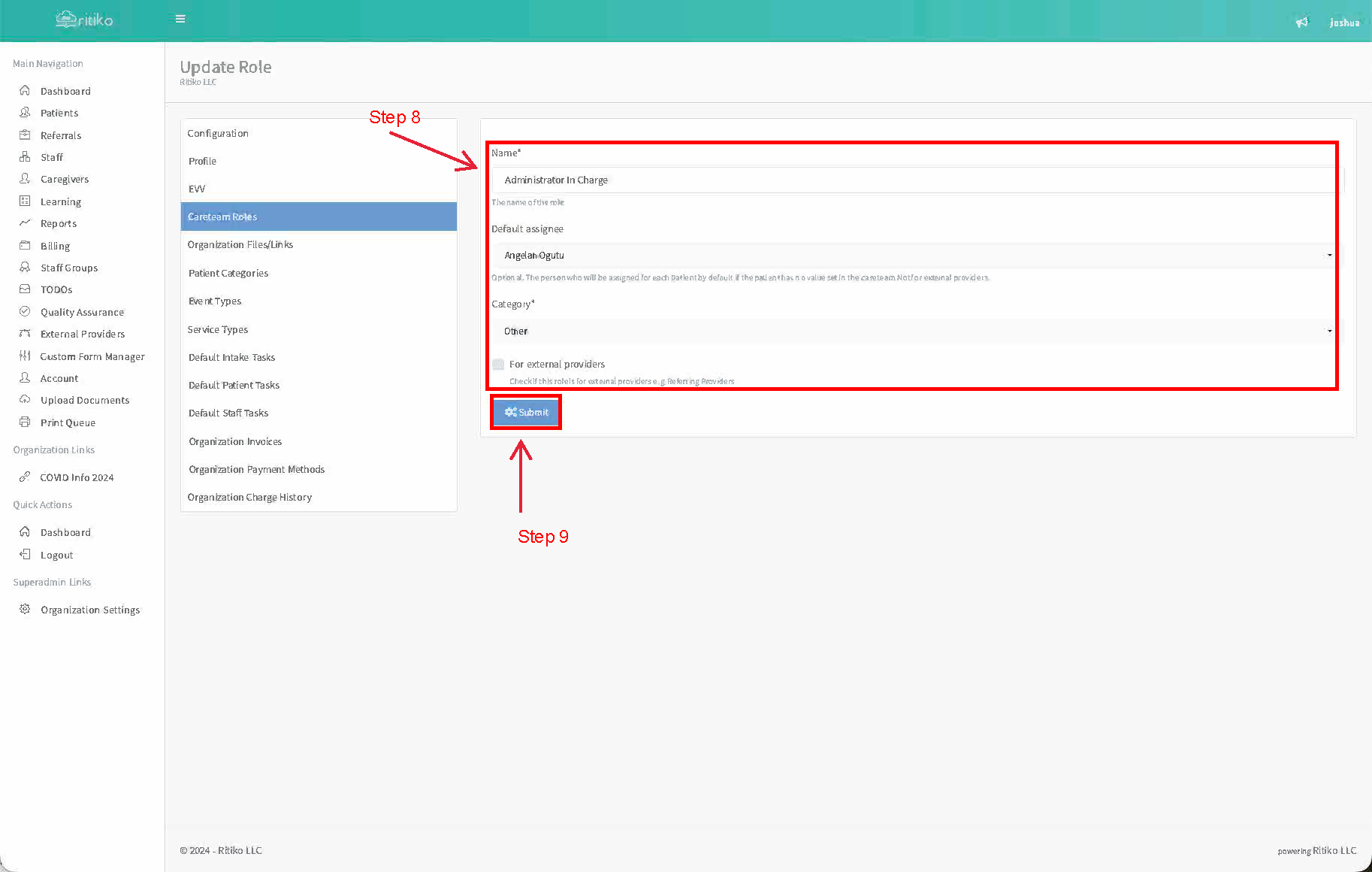
- Click SUBMIT.